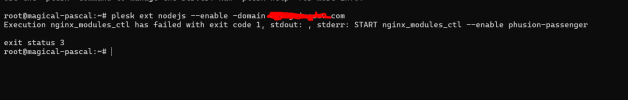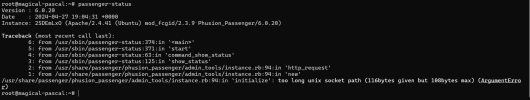- Server operating system version
- Ubuntu 20.04.1 LTS
- Plesk version and microupdate number
- Plesk Obsidian Version 18.0.60
I have a nodejs Project with simple Hello World , indx.js file.
When I try to enable NodeJs , through the extension. I get the error says
"Error: Execution nginx_modules_ctl has failed with exit code 1, stdout: , stderr: START nginx_modules_ctl --enable phusion-passenger"
I just don't know exactly, what is the issue and error. How could I overcome it.
I assume if nodeJs project is going to working then I can go with nextjs as well.

When I try to enable NodeJs , through the extension. I get the error says
"Error: Execution nginx_modules_ctl has failed with exit code 1, stdout: , stderr: START nginx_modules_ctl --enable phusion-passenger"
I just don't know exactly, what is the issue and error. How could I overcome it.
I assume if nodeJs project is going to working then I can go with nextjs as well.