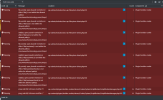- Server operating system version
- Debian 11.8
- Plesk version and microupdate number
- Version 18.0.57 #5
Hey,
after upgrading to borlabs 3.0 i got lots of warnings regarding open_basedir restriction etc.
I worte their support to check it out and their plain answer was: not our fault check with ur system admin and fix your open_basedir configuration and they linked me to A website hosted in Plesk is not accessible: open_basedir restriction in effect - Support Cases from Plesk Knowledge Base
We use Debian + plesk + litespeed and php fast_cgi 8.3 with {WEBSPACEROOT}{/}{:}{TMP}{/} as open_basedir settings. I did load the default litespeed config + default php config aswell and still the same issue.
Any idea what i can try to fix this or does it have to be a bug in their plugin or maybe a conflict with some wp settings / other plugin ?
Thx for any help

Stack Trace:
file_exists(): open_basedir restriction in effect. File(/) is not within the allowed path(s): (/var/www/vhosts/nookyyy.com/:/tmp/)
wp-admin/includes/class-wp-filesystem-direct.php:419
file_exists()
wp-admin/includes/class-wp-filesystem-direct.php:419
WP_Filesystem_Direct->exists()
wp-content/plugins/borlabs-cookie/classes/Cookie/System/FileSystem/FileManager.php:367
BorlabsCSFFileManager->exists()
wp-content/plugins/borlabs-cookie/classes/Cookie/System/FileSystem/FileManager.php:357
BorlabsCSFFileManager->ensureFolderIsWritable()
wp-content/plugins/borlabs-cookie/classes/Cookie/System/FileSystem/FileManager.php:499
BorlabsCSFFileManager->saveFile()
wp-content/plugins/borlabs-cookie/classes/Cookie/System/FileSystem/FileManager.php:76
BorlabsCSFFileManager->cacheFile()
wp-content/plugins/borlabs-cookie/classes/Cookie/System/Script/ScriptConfigBuilder.php:264
BorlabsCSSScriptConfigBuilder->buildJavaScriptConfigFile()
wp-content/plugins/borlabs-cookie/classes/Cookie/System/WordPressFrontendDriver/WordPressFrontendResources.php:148
BorlabsCSWWordPressFrontendResources->registerHeadResources()
wp-includes/class-wp-hook.php:324
do_action('wp_enqueue_scripts')
wp-includes/script-loader.php:2262
wp_enqueue_scripts()
wp-includes/class-wp-hook.php:324
do_action('wp_head')
wp-includes/general-template.php:3052
wp_head()
wp-content/themes/bricks/header.php:7
load_template('wp-content/themes/bricks/header.php')
wp-includes/template.php:725
locate_template()
wp-includes/general-template.php:48
get_header()
wp-content/themes/bricks/page.php:2
after upgrading to borlabs 3.0 i got lots of warnings regarding open_basedir restriction etc.
I worte their support to check it out and their plain answer was: not our fault check with ur system admin and fix your open_basedir configuration and they linked me to A website hosted in Plesk is not accessible: open_basedir restriction in effect - Support Cases from Plesk Knowledge Base
We use Debian + plesk + litespeed and php fast_cgi 8.3 with {WEBSPACEROOT}{/}{:}{TMP}{/} as open_basedir settings. I did load the default litespeed config + default php config aswell and still the same issue.
Any idea what i can try to fix this or does it have to be a bug in their plugin or maybe a conflict with some wp settings / other plugin ?
Thx for any help

Stack Trace:
file_exists(): open_basedir restriction in effect. File(/) is not within the allowed path(s): (/var/www/vhosts/nookyyy.com/:/tmp/)
wp-admin/includes/class-wp-filesystem-direct.php:419
file_exists()
wp-admin/includes/class-wp-filesystem-direct.php:419
WP_Filesystem_Direct->exists()
wp-content/plugins/borlabs-cookie/classes/Cookie/System/FileSystem/FileManager.php:367
BorlabsCSFFileManager->exists()
wp-content/plugins/borlabs-cookie/classes/Cookie/System/FileSystem/FileManager.php:357
BorlabsCSFFileManager->ensureFolderIsWritable()
wp-content/plugins/borlabs-cookie/classes/Cookie/System/FileSystem/FileManager.php:499
BorlabsCSFFileManager->saveFile()
wp-content/plugins/borlabs-cookie/classes/Cookie/System/FileSystem/FileManager.php:76
BorlabsCSFFileManager->cacheFile()
wp-content/plugins/borlabs-cookie/classes/Cookie/System/Script/ScriptConfigBuilder.php:264
BorlabsCSSScriptConfigBuilder->buildJavaScriptConfigFile()
wp-content/plugins/borlabs-cookie/classes/Cookie/System/WordPressFrontendDriver/WordPressFrontendResources.php:148
BorlabsCSWWordPressFrontendResources->registerHeadResources()
wp-includes/class-wp-hook.php:324
do_action('wp_enqueue_scripts')
wp-includes/script-loader.php:2262
wp_enqueue_scripts()
wp-includes/class-wp-hook.php:324
do_action('wp_head')
wp-includes/general-template.php:3052
wp_head()
wp-content/themes/bricks/header.php:7
load_template('wp-content/themes/bricks/header.php')
wp-includes/template.php:725
locate_template()
wp-includes/general-template.php:48
get_header()
wp-content/themes/bricks/page.php:2