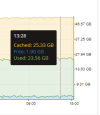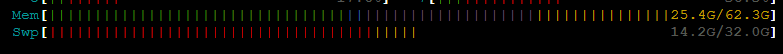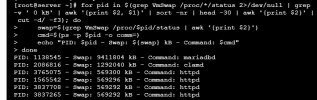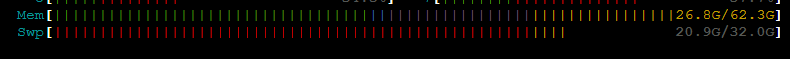- Server operating system version
- AlmaLinux 8.10
- Plesk version and microupdate number
- 18.0.64 Update #1
Hello,
I have a webserver with 150 websites.
I notice especially slow response of websites, especially when I'm logged into Wordpress admin. The server has no memory or CPU problems and the disks are fast. I notice that there is a lot of traffic (read & write) in MariaDB.
The total DISK READ is from 200MB / sec to 450MB / sec
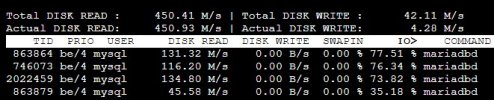
Plesk's Performance Booster it says it's Optimized:

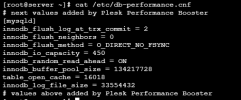
I have 62GB memory. About 40GB free...
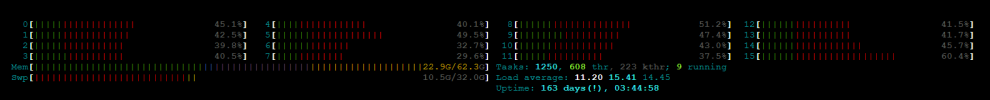
Do you think, if I change innodb_buffer_pool_size to a bigger size, for example 512MB or bigger, it will be better for website performance ?
I have a webserver with 150 websites.
I notice especially slow response of websites, especially when I'm logged into Wordpress admin. The server has no memory or CPU problems and the disks are fast. I notice that there is a lot of traffic (read & write) in MariaDB.
The total DISK READ is from 200MB / sec to 450MB / sec
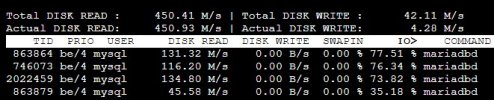
Plesk's Performance Booster it says it's Optimized:

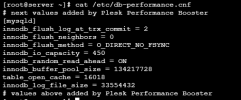
I have 62GB memory. About 40GB free...
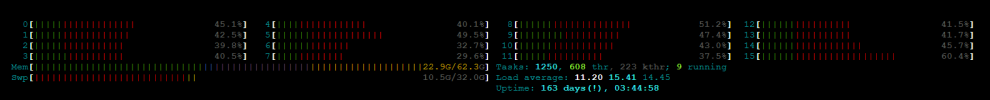
Do you think, if I change innodb_buffer_pool_size to a bigger size, for example 512MB or bigger, it will be better for website performance ?