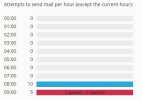Username:
TITLE
Outgoing Mail Control / Email Addresses / Sent messages statistics design flaw
PRODUCT, VERSION, OPERATING SYSTEM, ARCHITECTURE
Version 18.0.42 Update #1, CentOS Linux 7.9.2009 (Core)
PROBLEM DESCRIPTION

STEPS TO REPRODUCE
1. Tools & Settings
2. Outgoing Mail Control
3. Objects attempting to exceed limits -> click on email address
4. Look at right side "Sent messages" box
ACTUAL RESULT
One of "progress" bars went outside of the box
EXPECTED RESULT
All of these "progress" bars should stay inside box
ANY ADDITIONAL INFORMATION
(DID NOT ANSWER QUESTION)
YOUR EXPECTATIONS FROM PLESK SERVICE TEAM
Confirm bug
TITLE
Outgoing Mail Control / Email Addresses / Sent messages statistics design flaw
PRODUCT, VERSION, OPERATING SYSTEM, ARCHITECTURE
Version 18.0.42 Update #1, CentOS Linux 7.9.2009 (Core)
PROBLEM DESCRIPTION

STEPS TO REPRODUCE
1. Tools & Settings
2. Outgoing Mail Control
3. Objects attempting to exceed limits -> click on email address
4. Look at right side "Sent messages" box
ACTUAL RESULT
One of "progress" bars went outside of the box
EXPECTED RESULT
All of these "progress" bars should stay inside box
ANY ADDITIONAL INFORMATION
(DID NOT ANSWER QUESTION)
YOUR EXPECTATIONS FROM PLESK SERVICE TEAM
Confirm bug