Hi All,
Just upgraded to Obsidian and password protection on directories seems to be failing. Here's an example of the plesk-stat folder:
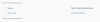
If I hit the page on the site /plesk-stat I get an nginx 404. It looks like the htpasswd stuff is all correct in the confs and the password files are there but the page won't load. Remove the folder protection and the page loads. Any idea why the password request isn't being passed over to Apache correctly by nginx?
Just tested on another site on the server and it's working fine, just appears to be an issue with this one domain...
Just upgraded to Obsidian and password protection on directories seems to be failing. Here's an example of the plesk-stat folder:
If I hit the page on the site /plesk-stat I get an nginx 404. It looks like the htpasswd stuff is all correct in the confs and the password files are there but the page won't load. Remove the folder protection and the page loads. Any idea why the password request isn't being passed over to Apache correctly by nginx?
Just tested on another site on the server and it's working fine, just appears to be an issue with this one domain...
