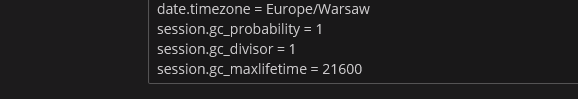Dave W
Regular Pleskian
- Server operating system version
- AlmaLinux release 8.7
- Plesk version and microupdate number
- Plesk Obsidian 18.0.50.2
Greetz,
Set the date.timezone under Additional Directives in PHP settings.
PHP info page shows the correct setting of date.timezone
Log in as webspace user and
This causes issues when running crons as they will log incorrect timestamps.
Is there a way to manage this without having to set the date.timestamp via CLI in /opt/plesk/php/7.4/etc/php.ini
Rgds
D.
Set the date.timezone under Additional Directives in PHP settings.
PHP info page shows the correct setting of date.timezone
Log in as webspace user and
Code:
/opt/plesk/php/7.4/bin/php -i|grep timezone
Default timezone => UTC
date.timezone => no value => no valueThis causes issues when running crons as they will log incorrect timestamps.
Is there a way to manage this without having to set the date.timestamp via CLI in /opt/plesk/php/7.4/etc/php.ini
Rgds
D.