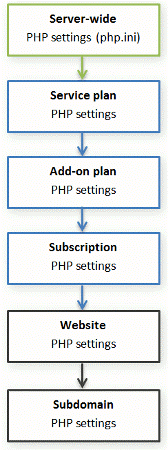Hi,
as per this thread
https://talk.plesk.com/threads/edit-php-configuration-upload_max_filesize.333731/
Does this problem still exisit in Plesk 12.5.30 Update #40 ?
We have just updated from Plesk 12.0.18 latest update to 12.5.30 Update #40 and the phpinfo for the subscription is showing the correct values
i.e.
PHP Version 5.6.23
max_execution_time
Local Value: 5760
Master Value: 60
But still our script errors out with
PHP Fatal error: Maximum execution time of 60 seconds exceeded in C:\Inetpub\vhosts\domain.com\httpdocs\ blah blah blah blah
We are really getting tired of these issues, we upgraded because of 'improved' PHP support, but still the same issues persist with PHP.
Is this really still an ongoing 'design feature' or can we fix this ?
Thanks
as per this thread
https://talk.plesk.com/threads/edit-php-configuration-upload_max_filesize.333731/
Does this problem still exisit in Plesk 12.5.30 Update #40 ?
We have just updated from Plesk 12.0.18 latest update to 12.5.30 Update #40 and the phpinfo for the subscription is showing the correct values
i.e.
PHP Version 5.6.23
max_execution_time
Local Value: 5760
Master Value: 60
But still our script errors out with
PHP Fatal error: Maximum execution time of 60 seconds exceeded in C:\Inetpub\vhosts\domain.com\httpdocs\ blah blah blah blah
We are really getting tired of these issues, we upgraded because of 'improved' PHP support, but still the same issues persist with PHP.
Is this really still an ongoing 'design feature' or can we fix this ?
Thanks