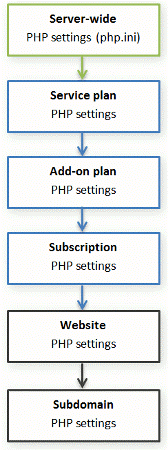endstationStgt
New Pleskian
Hello,
I installed ownCloud on my Plesk server. Unfortunately shows me ownCloud errors like this:
"PHP has no read access to /dev/urandom"
What should I do to make this setup under Plesk?
I have:
Operating System: CentOS 6.8 with Plesk 05.12.30
Web Server Type: Linux
Database type: MySQL phpMyAdmin
PHP Version: 5.6.24
ownCloud Version: 9.1.0
I installed ownCloud on my Plesk server. Unfortunately shows me ownCloud errors like this:
"PHP has no read access to /dev/urandom"
What should I do to make this setup under Plesk?
I have:
Operating System: CentOS 6.8 with Plesk 05.12.30
Web Server Type: Linux
Database type: MySQL phpMyAdmin
PHP Version: 5.6.24
ownCloud Version: 9.1.0