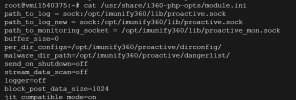- Server operating system version
- Ubuntu 22.04.5 LTS
- Plesk version and microupdate number
- Plesk Obsidian v18.0.63_build1800240902.09 os_Ubuntu 22.04
Hello folks!
I use PHP FPM server by apache. (8.3.11) -
I've enabled the performance booster directives regarding JIT.
When I check if JIT is active using opcache-gui I get this message : "No (incompatible with extensions that override zend_execute_ex(), such as xdebug)"
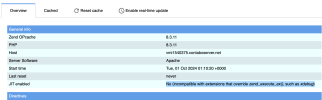
Note, to use opchache-gui, I have to allow opcache_get_status (removing it from the disabled functions). That's the only change I made, all the rest is the default plesk config, from using the PHP-FPM server by apache (not dedicated), with all performance booster settings applied out of the box.
I don't have any other directives added to the site / or made modifcations to the php.ini files.
I checked in the Tools, PHP and xdebug is toggled off.

Not sure what else could block JIT from effectively work
This is not an isolated case, I checked on 2 other plesk servers I manage, and it's identical.
I appreciate any help / hints towards getting JIT to work.
Thanks!
I use PHP FPM server by apache. (8.3.11) -
I've enabled the performance booster directives regarding JIT.
When I check if JIT is active using opcache-gui I get this message : "No (incompatible with extensions that override zend_execute_ex(), such as xdebug)"
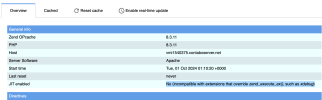
Note, to use opchache-gui, I have to allow opcache_get_status (removing it from the disabled functions). That's the only change I made, all the rest is the default plesk config, from using the PHP-FPM server by apache (not dedicated), with all performance booster settings applied out of the box.
I don't have any other directives added to the site / or made modifcations to the php.ini files.
I checked in the Tools, PHP and xdebug is toggled off.

Not sure what else could block JIT from effectively work
This is not an isolated case, I checked on 2 other plesk servers I manage, and it's identical.
I appreciate any help / hints towards getting JIT to work.
Thanks!