Hello,
If I understand correctly, one of your domains uses scripts to open direct SMTP connections to external servers and send some emails avoiding your local SmarterMail. Right?
In this case, you will not see anything in SmarterMail logs, of course, because there is no SMTP activity through local mail server.
If you want to track such activity you can try to use utility Process Monitor from Microsoft (former sysinternals.com) -
Process Monitor
After it is started, you need to select in toolbar which activity you want to monitor: please turn off disk and registry activity and leave only "Network activity".

After that go to "Filter -> Filter..." and configure the following rule:
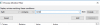
Add it.
Now, you should see only SMTP activity on your server.
If you will see some processes that are trying to connect to external servers using SMTP, you can select such line, open Event properties and try to discover what is that process. For example, if this is PHP process, then probably you can found user launched this process, after that it is possible to understand which subscription it belongs to.
I hope this can help you.
