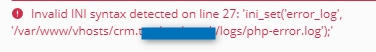LionKing
Regular Pleskian
- Server operating system version
- Ubuntu Linux
- Plesk version and microupdate number
- Plesk Obsidian Web Host Edition Version 18.0.54 Update #3
Hi.
We configured that the php_errors.log file in php that should be logged in the "logs" folder. This among things for security reasons as it then reside above the www root.
But PHP doesn't seem happy with our choice quote:
FYI: We did test this suggested solution from the online documentation: https://support.plesk.com/hc/en-us/...accessible-open-basedir-restriction-in-effect but that generates syntax errors.
Adding directly in php settings and the php.ini / user.ini files
Thanks in advance.
We configured that the php_errors.log file in php that should be logged in the "logs" folder. This among things for security reasons as it then reside above the www root.
But PHP doesn't seem happy with our choice quote:
So how do we configure PHP and Plesk to be "happy" with that we have the php error log in that directory of the domain root?AH01071: Got error 'PHP message: PHP Warning: Unknown: open_basedir restriction in effect. File(/logs/php_errors.log) is not within the allowed path(s): (/var/www/vhosts/crm.xyz-example.com/:/tmp/) in Unknown on line 0', referer:
FYI: We did test this suggested solution from the online documentation: https://support.plesk.com/hc/en-us/...accessible-open-basedir-restriction-in-effect but that generates syntax errors.
Adding directly in php settings and the php.ini / user.ini files
Does make the change but then it complains over that files in the www public folder is not allowed like example "index.php"; Open dir
open_basedir = "/logs"
Thanks in advance.