Today a customer (old admin my company) call me and tells me PHPmyadmin is really slow above 1 minute for view a db table in Plesk.
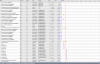
After investigation next result:
* load is not high
* rest server is not slow
* Plesk interface is working fast
* memory is not full
* io is ok
* restart httpd and nginx no result
* restart psa no result
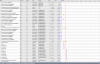
After investigation next result:
* load is not high
* rest server is not slow
* Plesk interface is working fast
* memory is not full
* io is ok
* restart httpd and nginx no result
* restart psa no result
