Hello Folks,
I have just migrated to a new Plesk Obsidian server.
All is going well except when I try to browse to any file in the /.well-known/pki-validation/ folder I get a 404 error.
Files in /.well-known/ load fine.
The errors in the Logs are below
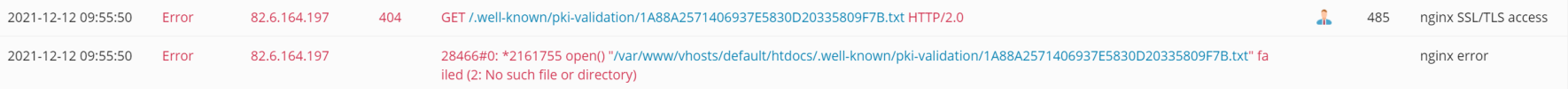
The behaviour is the same across all sites in all subscriptions - so I assume is some server configuration / permission setting that I have missed - but can't find anything in settings or any related problems on chat forums.
Any help sincerely welcome.
Thanks!
I have just migrated to a new Plesk Obsidian server.
All is going well except when I try to browse to any file in the /.well-known/pki-validation/ folder I get a 404 error.
Files in /.well-known/ load fine.
The errors in the Logs are below
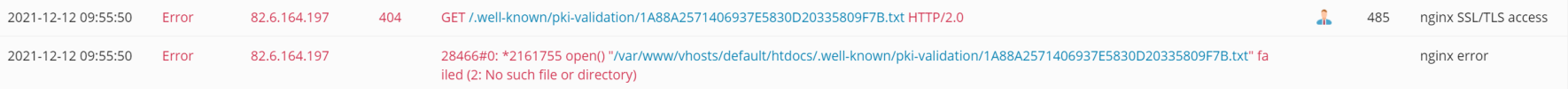
The behaviour is the same across all sites in all subscriptions - so I assume is some server configuration / permission setting that I have missed - but can't find anything in settings or any related problems on chat forums.
Any help sincerely welcome.
Thanks!
