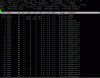I was wondering why in Plesk 11 (centos6.4, nothisn g custom, not busy server) my memory stats in Server information look like this:
Memory Usage:
Total 11.60 GB
Used 9.91 GB <-- this is a lot, why it stays on high level?
Free 1.69 GB <-- this getting lower and lower every day
Shared 0 B
Buffer 422.53 MB
Cached 8.39 GB <-- what is this?
Usage 13.08% <-- 13% doesn't make sense, it says 9.91GB used out of 11.6 ?? or "cached" is actually free memory??
when I had Plesk 9.5, memory usage was on 10% and all stats made sense
Memory Usage:
Total 11.60 GB
Used 9.91 GB <-- this is a lot, why it stays on high level?
Free 1.69 GB <-- this getting lower and lower every day
Shared 0 B
Buffer 422.53 MB
Cached 8.39 GB <-- what is this?
Usage 13.08% <-- 13% doesn't make sense, it says 9.91GB used out of 11.6 ?? or "cached" is actually free memory??
when I had Plesk 9.5, memory usage was on 10% and all stats made sense