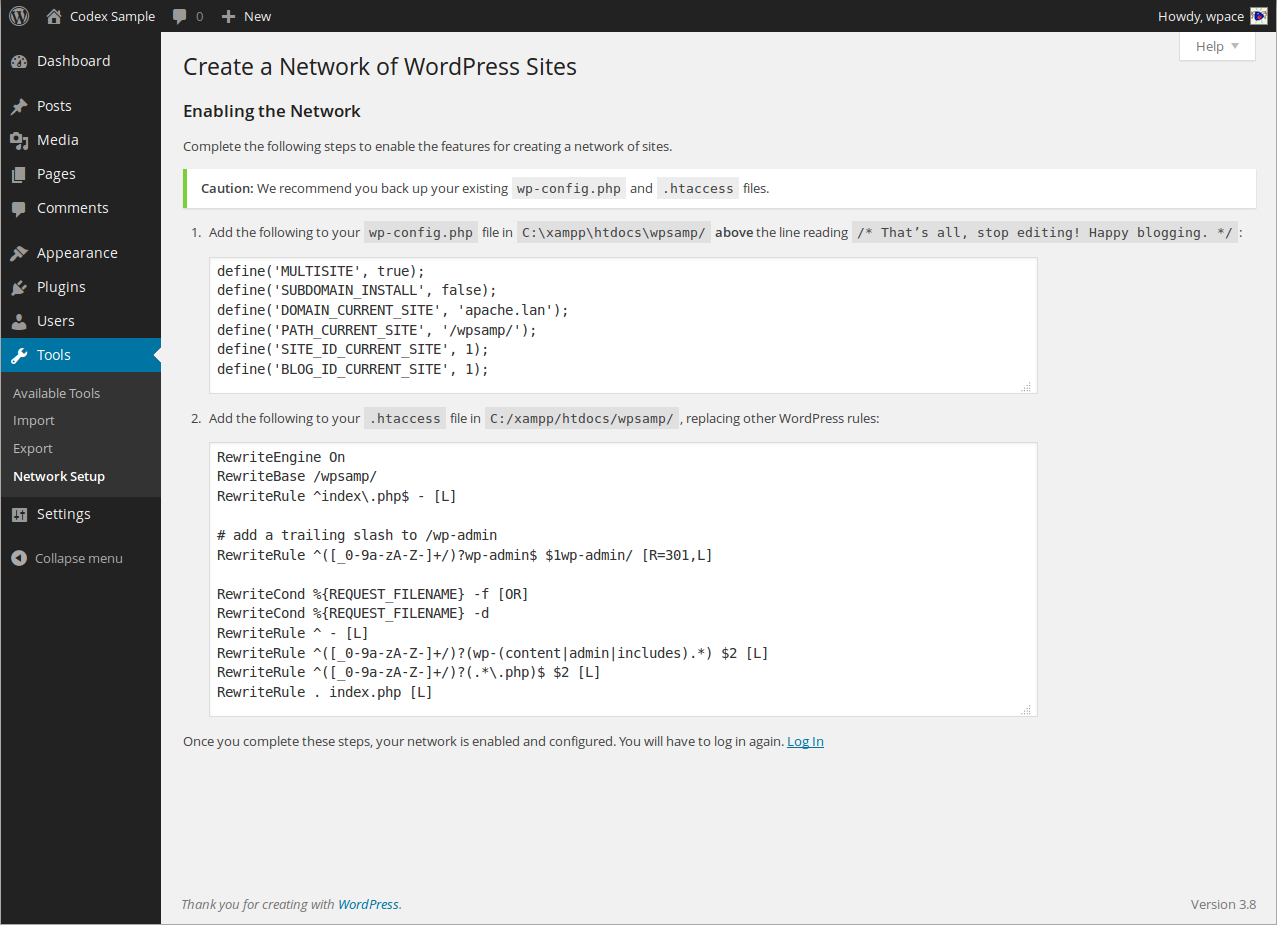# BEGIN iThemes Security - Do not modify or remove this line
# iThemes Security Config Details: 2
<IfModule mod_rewrite.c>
RewriteEngine On
# Disable PHP in Uploads - Security > Settings > System Tweaks > Uploads
RewriteRule ^wp\-content/uploads/.*\.(?

hp[1-6]?|pht|phtml?)$ - [NC,F]
# Reduce Comment Spam - Security > Settings > System Tweaks > Comment Spam
RewriteCond %{REQUEST_METHOD} POST
RewriteCond %{REQUEST_URI} /wp-comments-post\.php$
RewriteCond %{HTTP_USER_AGENT} ^$
RewriteRule ^.* - [F]
</IfModule>
# END iThemes Security - Do not modify or remove this line
# BEGIN W3TC Browser Cache
<IfModule mod_mime.c>
AddType text/css .css
AddType text/x-component .htc
AddType application/x-javascript .js
AddType application/javascript .js2
AddType text/javascript .js3
AddType text/x-js .js4
AddType text/html .html .htm
AddType text/richtext .rtf .rtx
AddType image/svg+xml .svg .svgz
AddType text/plain .txt
AddType text/xsd .xsd
AddType text/xsl .xsl
AddType text/xml .xml
AddType video/asf .asf .asx .wax .wmv .wmx
AddType video/avi .avi
AddType image/bmp .bmp
AddType application/java .class
AddType video/divx .divx
AddType application/msword .doc .docx
AddType application/vnd.ms-fontobject .eot
AddType application/x-msdownload .exe
AddType image/gif .gif
AddType application/x-gzip .gz .gzip
AddType image/x-icon .ico
AddType image/jpeg .jpg .jpeg .jpe
AddType application/json .json
AddType application/vnd.ms-access .mdb
AddType audio/midi .mid .midi
AddType video/quicktime .mov .qt
AddType audio/mpeg .mp3 .m4a
AddType video/mp4 .mp4 .m4v
AddType video/mpeg .mpeg .mpg .mpe
AddType application/vnd.ms-project .mpp
AddType application/x-font-otf .otf
AddType application/vnd.ms-opentype .otf
AddType application/vnd.oasis.opendocument.database .odb
AddType application/vnd.oasis.opendocument.chart .odc
AddType application/vnd.oasis.opendocument.formula .odf
AddType application/vnd.oasis.opendocument.graphics .odg
AddType application/vnd.oasis.opendocument.presentation .odp
AddType application/vnd.oasis.opendocument.spreadsheet .ods
AddType application/vnd.oasis.opendocument.text .odt
AddType audio/ogg .ogg
AddType application/pdf .pdf
AddType image/png .png
AddType application/vnd.ms-powerpoint .pot .pps .ppt .pptx
AddType audio/x-realaudio .ra .ram
AddType application/x-shockwave-flash .swf
AddType application/x-tar .tar
AddType image/tiff .tif .tiff
AddType application/x-font-ttf .ttf .ttc
AddType application/vnd.ms-opentype .ttf .ttc
AddType audio/wav .wav
AddType audio/wma .wma
AddType application/vnd.ms-write .wri
AddType application/font-woff .woff
AddType application/vnd.ms-excel .xla .xls .xlsx .xlt .xlw
AddType application/zip .zip
</IfModule>
<IfModule mod_expires.c>
ExpiresActive On
ExpiresByType text/css A31536000
ExpiresByType text/x-component A31536000
ExpiresByType application/x-javascript A31536000
ExpiresByType application/javascript A31536000
ExpiresByType text/javascript A31536000
ExpiresByType text/x-js A31536000
ExpiresByType text/html A3600
ExpiresByType text/richtext A3600
ExpiresByType image/svg+xml A3600
ExpiresByType text/plain A3600
ExpiresByType text/xsd A3600
ExpiresByType text/xsl A3600
ExpiresByType text/xml A3600
ExpiresByType video/asf A31536000
ExpiresByType video/avi A31536000
ExpiresByType image/bmp A31536000
ExpiresByType application/java A31536000
ExpiresByType video/divx A31536000
ExpiresByType application/msword A31536000
ExpiresByType application/vnd.ms-fontobject A31536000
ExpiresByType application/x-msdownload A31536000
ExpiresByType image/gif A31536000
ExpiresByType application/x-gzip A31536000
ExpiresByType image/x-icon A31536000
ExpiresByType image/jpeg A31536000
ExpiresByType application/json A31536000
ExpiresByType application/vnd.ms-access A31536000
ExpiresByType audio/midi A31536000
ExpiresByType video/quicktime A31536000
ExpiresByType audio/mpeg A31536000
ExpiresByType video/mp4 A31536000
ExpiresByType video/mpeg A31536000
ExpiresByType application/vnd.ms-project A31536000
ExpiresByType application/x-font-otf A31536000
ExpiresByType application/vnd.ms-opentype A31536000
ExpiresByType application/vnd.oasis.opendocument.database A31536000
ExpiresByType application/vnd.oasis.opendocument.chart A31536000
ExpiresByType application/vnd.oasis.opendocument.formula A31536000
ExpiresByType application/vnd.oasis.opendocument.graphics A31536000
ExpiresByType application/vnd.oasis.opendocument.presentation A31536000
ExpiresByType application/vnd.oasis.opendocument.spreadsheet A31536000
ExpiresByType application/vnd.oasis.opendocument.text A31536000
ExpiresByType audio/ogg A31536000
ExpiresByType application/pdf A31536000
ExpiresByType image/png A31536000
ExpiresByType application/vnd.ms-powerpoint A31536000
ExpiresByType audio/x-realaudio A31536000
ExpiresByType image/svg+xml A31536000
ExpiresByType application/x-shockwave-flash A31536000
ExpiresByType application/x-tar A31536000
ExpiresByType image/tiff A31536000
ExpiresByType application/x-font-ttf A31536000
ExpiresByType application/vnd.ms-opentype A31536000
ExpiresByType audio/wav A31536000
ExpiresByType audio/wma A31536000
ExpiresByType application/vnd.ms-write A31536000
ExpiresByType application/font-woff A31536000
ExpiresByType application/vnd.ms-excel A31536000
ExpiresByType application/zip A31536000
</IfModule>
<IfModule mod_deflate.c>
<IfModule mod_setenvif.c>
BrowserMatch ^Mozilla/4 gzip-only-text/html
BrowserMatch ^Mozilla/4\.0[678] no-gzip
BrowserMatch \bMSIE !no-gzip !gzip-only-text/html
BrowserMatch \bMSI[E] !no-gzip !gzip-only-text/html
</IfModule>
<IfModule mod_headers.c>
Header append Vary User-Agent env=!dont-vary
</IfModule>
AddOutputFilterByType DEFLATE text/css text/x-component application/x-javascript application/javascript text/javascript text/x-js text/html text/richtext image/svg+xml text/plain text/xsd text/xsl text/xml image/x-icon application/json
<IfModule mod_mime.c>
# DEFLATE by extension
AddOutputFilter DEFLATE js css htm html xml
</IfModule>
</IfModule>
<FilesMatch "\.(css|htc|less|js|js2|js3|js4|CSS|HTC|LESS|JS|JS2|JS3|JS4)$">
FileETag MTime Size
<IfModule mod_headers.c>
Header set Pragma "public"
Header append Cache-Control "public"
Header unset Set-Cookie
Header set X-Powered-By "W3 Total Cache/0.9.4.1"
</IfModule>
</FilesMatch>
<FilesMatch "\.(html|htm|rtf|rtx|svg|svgz|txt|xsd|xsl|xml|HTML|HTM|RTF|RTX|SVG|SVGZ|TXT|XSD|XSL|XML)$">
FileETag MTime Size
<IfModule mod_headers.c>
Header set Pragma "public"
Header append Cache-Control "public"
Header set X-Powered-By "W3 Total Cache/0.9.4.1"
</IfModule>
</FilesMatch>
<FilesMatch "\.(asf|asx|wax|wmv|wmx|avi|bmp|class|divx|doc|docx|eot|exe|gif|gz|gzip|ico|jpg|jpeg|jpe|json|mdb|mid|midi|mov|qt|mp3|m4a|mp4|m4v|mpeg|mpg|mpe|mpp|otf|odb|odc|odf|odg|odp|ods|odt|ogg|pdf|png|pot|pps|ppt|pptx|ra|ram|svg|svgz|swf|tar|tif|tiff|ttf|ttc|wav|wma|wri|woff|xla|xls|xlsx|xlt|xlw|zip|ASF|ASX|WAX|WMV|WMX|AVI|BMP|CLASS|DIVX|DOC|DOCX|EOT|EXE|GIF|GZ|GZIP|ICO|JPG|JPEG|JPE|JSON|MDB|MID|MIDI|MOV|QT|MP3|M4A|MP4|M4V|MPEG|MPG|MPE|MPP|OTF|ODB|ODC|ODF|ODG|ODP|ODS|ODT|OGG|PDF|PNG|POT|PPS|PPT|PPTX|RA|RAM|SVG|SVGZ|SWF|TAR|TIF|TIFF|TTF|TTC|WAV|WMA|WRI|WOFF|XLA|XLS|XLSX|XLT|XLW|ZIP)$">
FileETag MTime Size
<IfModule mod_headers.c>
Header set Pragma "public"
Header append Cache-Control "public"
Header set X-Powered-By "W3 Total Cache/0.9.4.1"
</IfModule>
</FilesMatch>
# END W3TC Browser Cache
# BEGIN W3TC CDN
<FilesMatch "\.(ttf|ttc|otf|eot|woff|font.css)$">
<IfModule mod_headers.c>
Header set Access-Control-Allow-Origin "*"
</IfModule>
</FilesMatch>
# END W3TC CDN
# BEGIN W3TC Page Cache core
<IfModule mod_rewrite.c>
RewriteEngine On
RewriteBase /
RewriteCond %{HTTPS} =on
RewriteRule .* - [E=W3TC_SSL:_ssl]
RewriteCond %{SERVER_PORT} =443
RewriteRule .* - [E=W3TC_SSL:_ssl]
RewriteCond %{HTTP:Accept-Encoding} gzip
RewriteRule .* - [E=W3TC_ENC:_gzip]
RewriteCond %{HTTP_COOKIE} w3tc_preview [NC]
RewriteRule .* - [E=W3TC_PREVIEW:_preview]
RewriteCond %{REQUEST_METHOD} !=POST
RewriteCond %{QUERY_STRING} =""
RewriteCond %{REQUEST_URI} \/$
RewriteCond %{HTTP_COOKIE} !(comment_author|wp\-postpass|w3tc_logged_out|wordpress_logged_in|wptouch_switch_toggle) [NC]
RewriteCond %{HTTP_USER_AGENT} !(W3\ Total\ Cache/0\.9\.4\.1) [NC]
RewriteCond "%{DOCUMENT_ROOT}/wp-content/cache/page_enhanced/%{HTTP_HOST}/%{REQUEST_URI}/_index%{ENV:W3TC_SSL}%{ENV:W3TC_PREVIEW}.html%{ENV:W3TC_ENC}" -f
RewriteRule .* "/wp-content/cache/page_enhanced/%{HTTP_HOST}/%{REQUEST_URI}/_index%{ENV:W3TC_SSL}%{ENV:W3TC_PREVIEW}.html%{ENV:W3TC_ENC}" [L]
</IfModule>
# END W3TC Page Cache core
# BEGIN WordPress
<IfModule mod_rewrite.c>
RewriteEngine On
RewriteBase /
RewriteRule ^index\.php$ - [L]
# add a trailing slash to /wp-admin
RewriteRule ^wp-admin$ wp-admin/ [R=301,L]
RewriteCond %{REQUEST_FILENAME} -f [OR]
RewriteCond %{REQUEST_FILENAME} -d
RewriteRule ^ - [L]
RewriteRule ^(wp-(content|admin|includes).*) $1 [L]
RewriteRule ^(.*\.php)$ $1 [L]
RewriteRule . index.php [L]
</IfModule>
# END WordPress