G J Piper
Regular Pleskian
I have Plesk 12.5.30 running CentOS6.7 with Dovecot and Postfix as the mail server, and it is only one month old. I found my IP was just listed today in the http://www.abuseat.org CBL. I "delisted" it for now, but I fear it getting listed again. I got this message, and am wondering what server setting I should use to remedy this:
From the CBL:
"If this is a shared hosting IP address, make sure that your mail server software is set up to identify _itself_ in its mail connections, not each of your customers."
Does it have something to do with this setting:
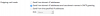
How can I see if my server is identifying itself correctly? I don't see much SMTP traffic. There is only one IP address for this server. (76.12.176.253)
From the CBL:
"If this is a shared hosting IP address, make sure that your mail server software is set up to identify _itself_ in its mail connections, not each of your customers."
Does it have something to do with this setting:
How can I see if my server is identifying itself correctly? I don't see much SMTP traffic. There is only one IP address for this server. (76.12.176.253)
