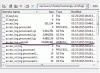I am annoyed that I pay a monthly fee for your broken software and am unable to get support for it without paying for it. Since I pay for it, and you collect revenue from it, you should therefore support it. This problem,
has apparently existed in previous versions and can be found here: http://kb.odin.com/en/118896
with a date of Nov 28, 2013 and a statement that says "The issue will be fixed in further releases of the product." What year might that be?
This issue is occurring in multiple domains on the server. The host attempted to resolve this issue by configuring a cronjob to delete the file, but it is simply replaced later by the same file, only having grown bigger. So apparently deleting the file is not resolving anything, it simply comes back like a bad cold and continues to grow. I am not interested in Parallels giving me options to fix PLESKS PROBLEM, I am interested in Parallels fixing the problem with their broken PLESK software that I PAY FOR!
This web server: Plesk version: 12.0.18 Update #38 , last updated at Mar 11, 2015 03:20 AM
has apparently existed in previous versions and can be found here: http://kb.odin.com/en/118896
with a date of Nov 28, 2013 and a statement that says "The issue will be fixed in further releases of the product." What year might that be?
This issue is occurring in multiple domains on the server. The host attempted to resolve this issue by configuring a cronjob to delete the file, but it is simply replaced later by the same file, only having grown bigger. So apparently deleting the file is not resolving anything, it simply comes back like a bad cold and continues to grow. I am not interested in Parallels giving me options to fix PLESKS PROBLEM, I am interested in Parallels fixing the problem with their broken PLESK software that I PAY FOR!
This web server: Plesk version: 12.0.18 Update #38 , last updated at Mar 11, 2015 03:20 AM