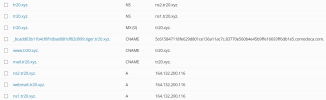ThomasRed20
New Pleskian
- Server operating system version
- Ubuntu 22.04.1 LTS
- Plesk version and microupdate number
- Plesk Obsidian v18.0.48_build1800221104.03 os_Ubuntu 22.04
Hello,
We have been struggling to get the DNS servers working. After transferring the files from a cPanel instance to Plesk, the domain I use doesn't seem to be able to resolve. The servers are able to be resolved at the parent level, so my domain registrar has set the records correctly. (As seen below on intodns)
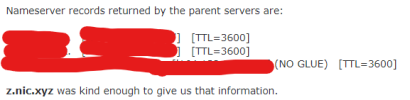
However, the DNS server doesn't seem to be replying with any DNS records. (As seen below on intodns)
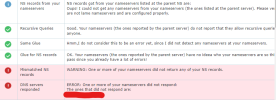
However, the DNS server does seem to be running, as if I query the DNS server directly, the server does reply with the correct records. Using an NSLookup on the server, and a dig from another machine addressing the IP address directly, this works and gives the correct DNS records for the domain. I'm now lost for solutions on why this isn't working.
Any help would be massively appreciated.
We have been struggling to get the DNS servers working. After transferring the files from a cPanel instance to Plesk, the domain I use doesn't seem to be able to resolve. The servers are able to be resolved at the parent level, so my domain registrar has set the records correctly. (As seen below on intodns)
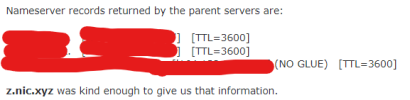
However, the DNS server doesn't seem to be replying with any DNS records. (As seen below on intodns)
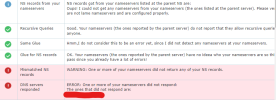
However, the DNS server does seem to be running, as if I query the DNS server directly, the server does reply with the correct records. Using an NSLookup on the server, and a dig from another machine addressing the IP address directly, this works and gives the correct DNS records for the domain. I'm now lost for solutions on why this isn't working.
Any help would be massively appreciated.