V
viktor
Guest
We’re pleased to announce that Plesk Onyx now supports the latest PHP version 7.1.1.
The update to PHP 7.1.0 brought developers a bunch of cool new improvements such as Catching multiple exceptions types or Nullable Types. For the full list of new features, head over to the official PHP release announcement.
In version 7.1.1, more bugs were fixed to make the PHP 7.1.x branch even more stable.
Planning to update?
Check your CMS version before updating PHP to 7.1!
Because there are several incompatibilities with the last version of PHP. If you’re working with the three most used Open Source CMSs, the compatible versions are:
Plugins and modules are not all operational on PHP 7.1.0 so if you’re planning to migrate from 7.0 (or an earlier version) to 7.1, proceed with caution. You might want to try making a copy of your sites to try out PHP version 7.1 before taking it live if all goes well.
TIP: If you are using the WordPress Toolkit on Plesk Onyx, you will be able to easily duplicate your website and test the new version on the copy first in the next major version of the toolkit!
Check your version of PHP
On your Plesk control panel, go to Tools & Settings – PHP Settings.
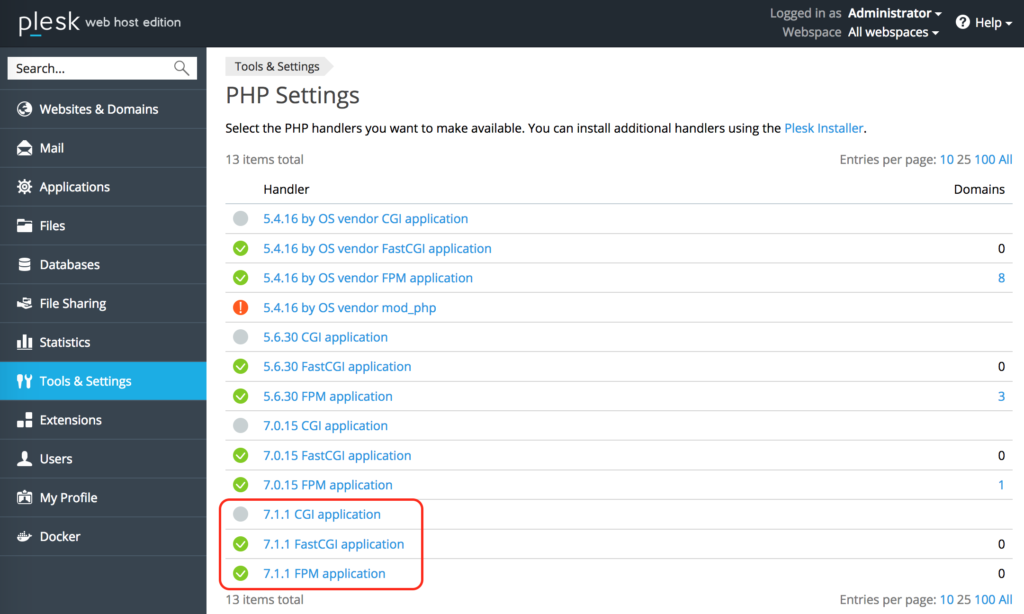
Install PHP 7.1 in Plesk
Go to Tools & Settings – Updates and Upgrades – Add / Remove components. Select PHP 7.1 and click on the “Continue” button.
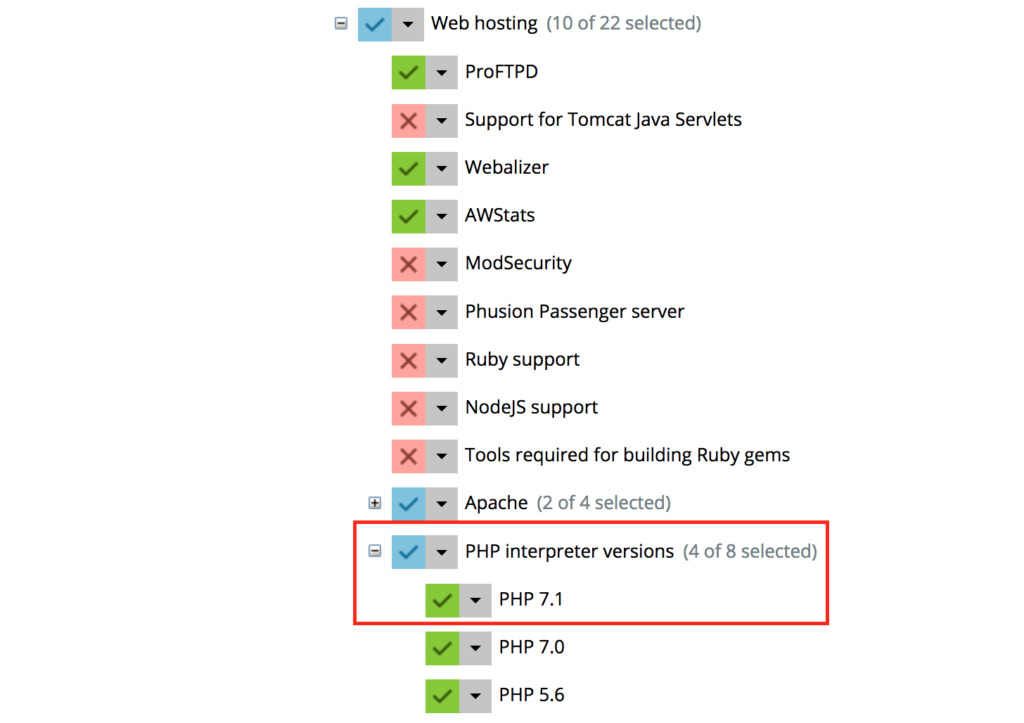
After the installation process, you must activate the new version for your domains. Go to Websites & Domains, select your domain and click on the PHP Settings icon. On the next page, you’ll define the PHP version and other parameters, such as the memory limit or the execution time.
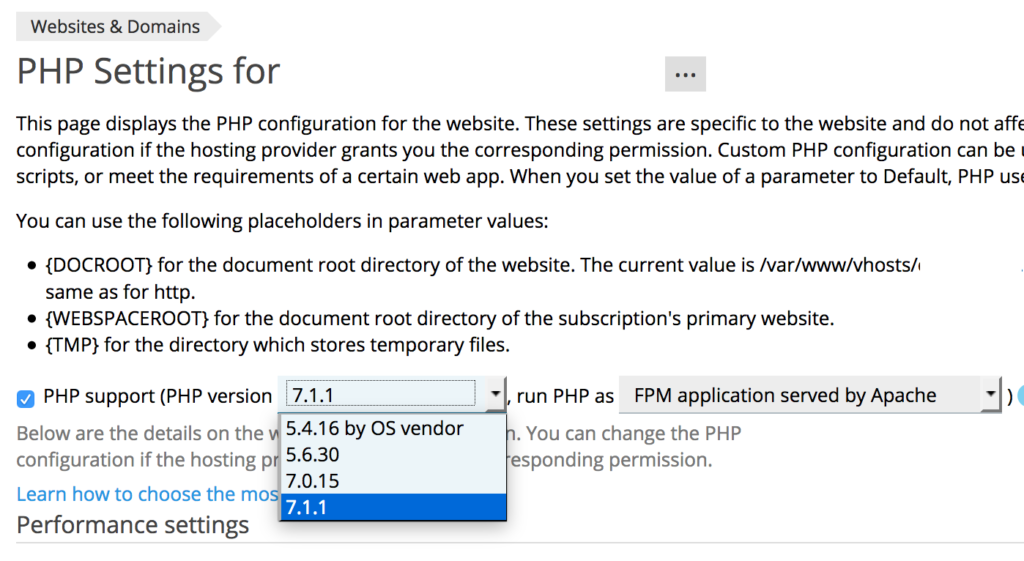
Select the new version, set your preferred performance and common settings, and click “Save. If you’ve successfully updated your PHP version, you’ll see 7.1.1 under the PHP Settings icon.
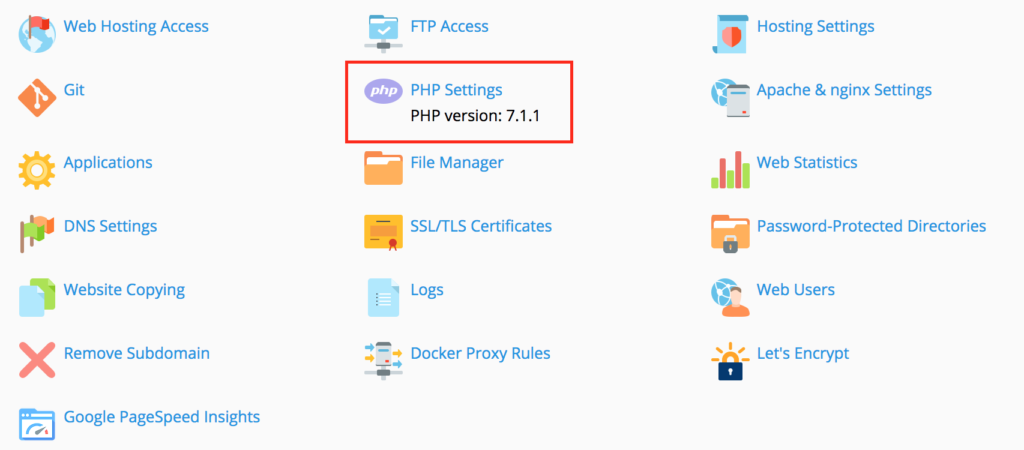
Note: As mentioned above, not all applications or plugins support the latest PHP version. If an application or plugin is vital to your website, be prepared to switch back to the last PHP version.
Now go forth and try the newest version of PHP, and enjoy the improved performance and decreased memory usage!
The post Plesk now supports PHP 7.1.x appeared first on Plesk.
Continue reading...
The update to PHP 7.1.0 brought developers a bunch of cool new improvements such as Catching multiple exceptions types or Nullable Types. For the full list of new features, head over to the official PHP release announcement.
In version 7.1.1, more bugs were fixed to make the PHP 7.1.x branch even more stable.
Planning to update?
Check your CMS version before updating PHP to 7.1!
Because there are several incompatibilities with the last version of PHP. If you’re working with the three most used Open Source CMSs, the compatible versions are:
- WordPress >= 4.7
- Joomla! >= 3.6.4
- Drupal >= 8.2.3
Plugins and modules are not all operational on PHP 7.1.0 so if you’re planning to migrate from 7.0 (or an earlier version) to 7.1, proceed with caution. You might want to try making a copy of your sites to try out PHP version 7.1 before taking it live if all goes well.
TIP: If you are using the WordPress Toolkit on Plesk Onyx, you will be able to easily duplicate your website and test the new version on the copy first in the next major version of the toolkit!
Check your version of PHP
On your Plesk control panel, go to Tools & Settings – PHP Settings.
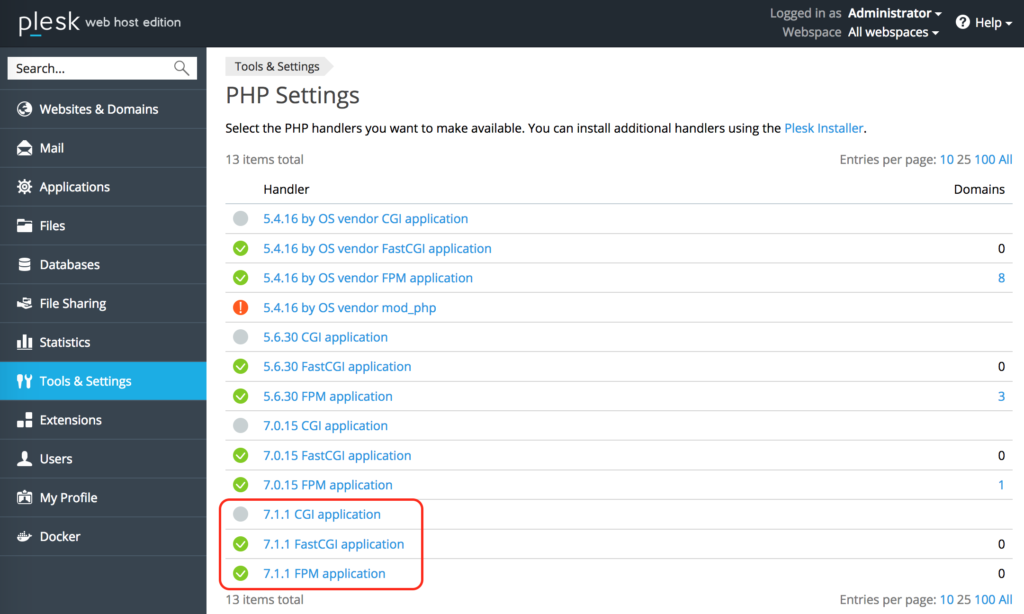
Install PHP 7.1 in Plesk
Go to Tools & Settings – Updates and Upgrades – Add / Remove components. Select PHP 7.1 and click on the “Continue” button.
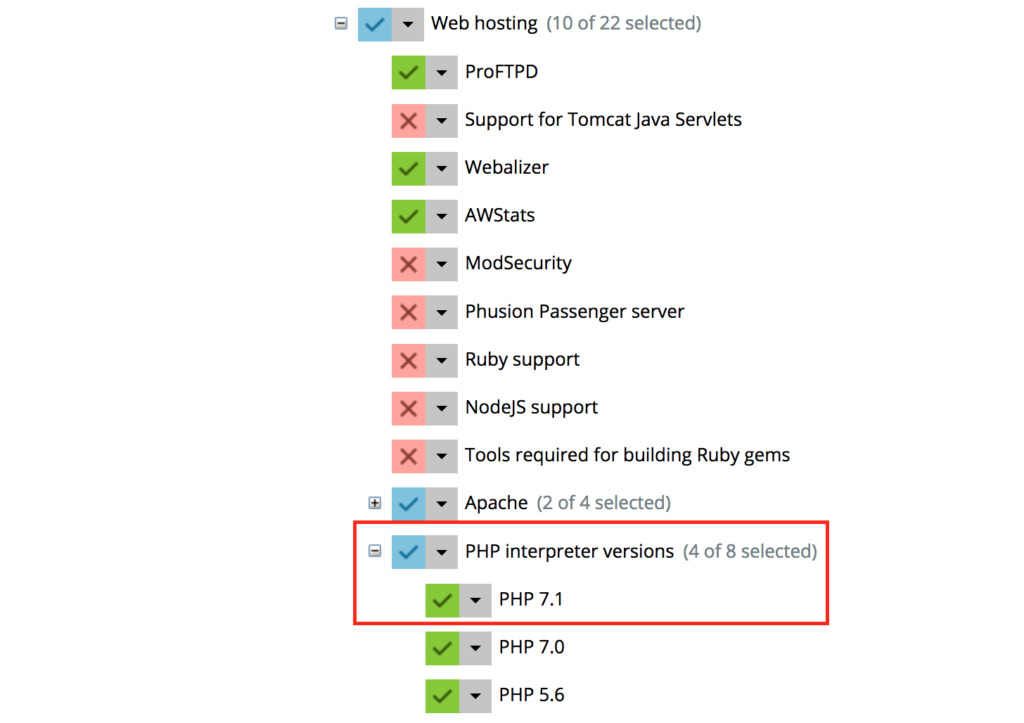
After the installation process, you must activate the new version for your domains. Go to Websites & Domains, select your domain and click on the PHP Settings icon. On the next page, you’ll define the PHP version and other parameters, such as the memory limit or the execution time.
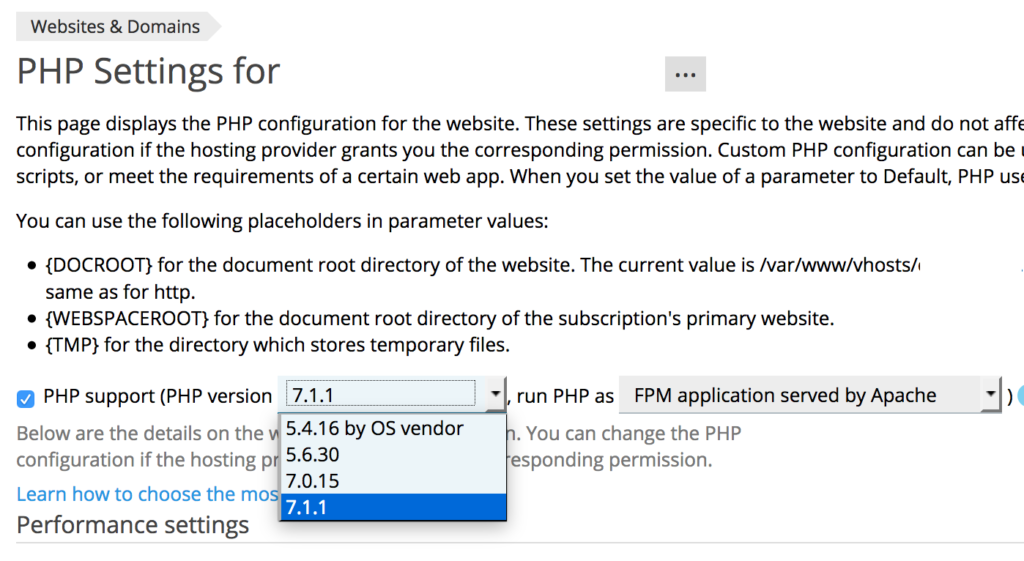
Select the new version, set your preferred performance and common settings, and click “Save. If you’ve successfully updated your PHP version, you’ll see 7.1.1 under the PHP Settings icon.
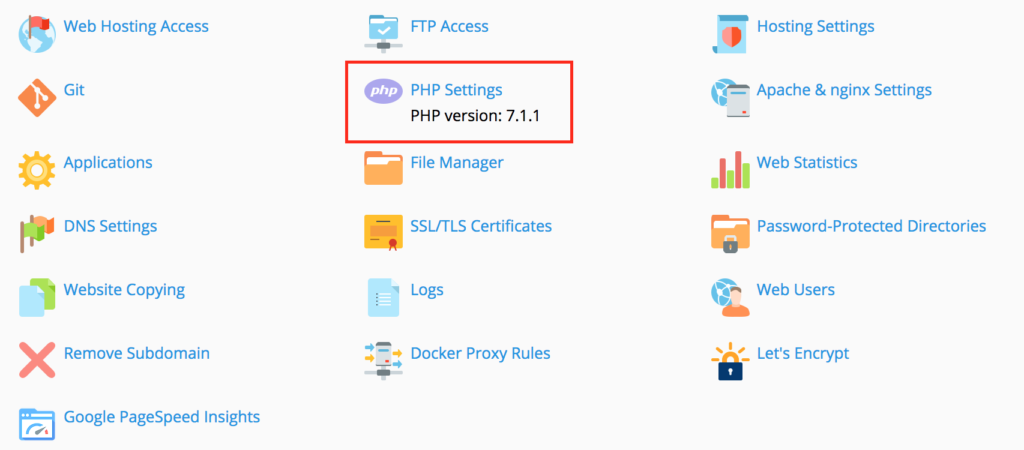
Note: As mentioned above, not all applications or plugins support the latest PHP version. If an application or plugin is vital to your website, be prepared to switch back to the last PHP version.
Now go forth and try the newest version of PHP, and enjoy the improved performance and decreased memory usage!
The post Plesk now supports PHP 7.1.x appeared first on Plesk.
Continue reading...
