pau.iranzo
New Pleskian
Hi everyone,
We have installed the Docker extension in our Plesk Obsidian 18 server. After that we have installed the gitlab-ce container and associated it with a custom subdomain. To make it work we had to:


What works:

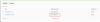
How can I solve these 2 issues? I tried to explain as better as possible... but it isn't easy :S
Thank you for your help
We have installed the Docker extension in our Plesk Obsidian 18 server. After that we have installed the gitlab-ce container and associated it with a custom subdomain. To make it work we had to:
- Add the correct volume mapping (so we don't loose data when we restart the container)
- Add an extra environment variable (GITLAB_OMNIBUS_CONFIG indicating the external_url: external_url 'http://git.xxxx.com/'; gitlab_rails['lfs_enabled'] = true
- Add the port mapping in the custom subdomain

What works:
- I can access my gitlab server through http://git.mydomain.com
- I can clone my repositories by ssh using 'git clone ssh://[email protected]:32773/magento/regalosconfoto-magento2.git'
- Configure the external_url with https instead of http. Letsencrypt works at a subdomain level (when there isn't any docker), but docker won't start if I change the external url to use https. Basically, when I try to set the external_url with https, the container is not able to start (when with http it works fine). I would like to do this to have the proper url in my repos (the screenshot below shows the error when the container tries to start but throws the letsencrypt error):
- On the other hand, the most important thing: I would like to clone my repo using "git clone [email protected]:magento/regalosconfoto-magento2.git" instead of using the 'git clone ssh://[email protected]:32773/magento/regalosconfoto-magento2.git' expression. When I try to clone it with the 'short' expression, it asks me for password (because there isn't any actual port mapping that tells the server that when cloning, port 22 should point to port 32773). I've tried to set a different port mapping at a subdomain/subfolder level, but it doesn't work either (it still do not connect with the docker machine port 22):
How can I solve these 2 issues? I tried to explain as better as possible... but it isn't easy :S
Thank you for your help
