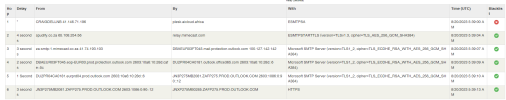craigjamesanderson
New Pleskian
- Server operating system version
- Debian 10.13
- Plesk version and microupdate number
- Plesk Obsidian 18.0.54
Hello,
Please can someone assist.
I am using Outlook to access and send email from my Plesk server using IMAP/SMTP.
However all the emails I send are showing my ISP's IP in the header so its failing on SPF as the ISP header is not listed in SPF. The ISP IP will always change as its dynamic and users will obviously move around.
How can I prevent it from showing my device name and ISP that I am sending from in the header? In my experience with cPanel this doenst happen.
Any assistance would be great.
Thank you
Please can someone assist.
I am using Outlook to access and send email from my Plesk server using IMAP/SMTP.
However all the emails I send are showing my ISP's IP in the header so its failing on SPF as the ISP header is not listed in SPF. The ISP IP will always change as its dynamic and users will obviously move around.
How can I prevent it from showing my device name and ISP that I am sending from in the header? In my experience with cPanel this doenst happen.
Any assistance would be great.
Thank you