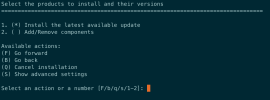-
We value your experience with Plesk during 2025
Plesk strives to perform even better in 2026. To help us improve further, please answer a few questions about your experience with Plesk Obsidian 2025.
Please take this short survey:
https://survey.webpros.com/
You are using an out of date browser. It may not display this or other websites correctly.
You should upgrade or use an alternative browser.
You should upgrade or use an alternative browser.
Question plesk upgrade
- Thread starter webstudio19
- Start date
-
- Tags
- upgrade
Daveo
Basic Pleskian
For the instructions in the linked article after you have successfully updated Plesk to 18.0.63.
So, it would be best to open that link as another browser tab or save it as a bookmark, so that you can return to it after Plesk upgrade to carry out the extra steps needed to get Plesk Firewall working on the latest Plesk release with your previous firewall configurations in place.
So, it would be best to open that link as another browser tab or save it as a bookmark, so that you can return to it after Plesk upgrade to carry out the extra steps needed to get Plesk Firewall working on the latest Plesk release with your previous firewall configurations in place.
webstudio19
New Pleskian
ok thanks
I hope to proceed if I find support to help me in ssh I don't have much experience!
for a couple of days the Plesk admin server page and the sites have been opening very slowly upon first opening, as if it were a cache problem or similar
Can I be charged for failure to update the Plesk version?
what's very strange is that these problems don't happen to me on smartphones it seems very linked to the browsers or versions of them!!!
I hope to proceed if I find support to help me in ssh I don't have much experience!
for a couple of days the Plesk admin server page and the sites have been opening very slowly upon first opening, as if it were a cache problem or similar
Can I be charged for failure to update the Plesk version?
what's very strange is that these problems don't happen to me on smartphones it seems very linked to the browsers or versions of them!!!
There are no charges applied for using older Plesk version. However, please note that official support and patches are no longer available for version 18.0.47. With that said, we would encourage you to update your Plesk version.
As for the experienced slowness if that's present only on a single device it is most likely due to the local network or caching issues. To narrow down the issue, please:
As for the experienced slowness if that's present only on a single device it is most likely due to the local network or caching issues. To narrow down the issue, please:
- Test the connection using a different network (for example, share hotspot if you have cellular data on your mobile device).
- Try using different browser or incognito/private mode on the current one.
webstudio19
New Pleskian
hiFor the instructions in the linked article after you have successfully updated Plesk to 18.0.63.
So, it would be best to open that link as another browser tab or save it as a bookmark, so that you can return to it after Plesk upgrade to carry out the extra steps needed to get Plesk Firewall working on the latest Plesk release with your previous firewall configurations in place.
On Monday I should have a friend who has more experience via ssh and can help me
but I wonder, given that the link in question talks about switching from onix to obsidian and I'm already on an odsidian version, if this message is aimed at everyone for safety's sake and in reality it doesn't concern me?? I don't think plesk is that superficial in filtering messages?
webstudio19
New Pleskian
hiFor the instructions in the linked article after you have successfully updated Plesk to 18.0.63.
So, it would be best to open that link as another browser tab or save it as a bookmark, so that you can return to it after Plesk upgrade to carry out the extra steps needed to get Plesk Firewall working on the latest Plesk release with your previous firewall configurations in place.
today I tried to proceed with a technician who has experience with ssh, but he was wondering since the procedure uninstalls and reinstall firewall, what happens to my configured rules, do they remain db or do I have to export them?
thanks
@webstudio19 if you follow the instructions in the article pointed on the screenshot your firewall rules should be restored from the dump and preserved.
webstudio19
New Pleskian
hi thanks
I'd go back to the problem I opened the post for
ok I read the guide and today we proceeded with the plesk update from ssh
the operation gives me the following error
---------------------
Attempt to remove 'psa-firewall' to resolve conflict has succeeded
Exception: Failed to solve dependencies:
php-process-5.4.16-48.el7.x86_64 requires php-common(x86-64) = 5.4.16-48.el7
ERROR: The Yum utility failed to install the required packages.
Attention! Your software might be inoperable.
Visit Plesk to search for a solution.
--------------------------------------------------------------
at this point we tried to remove php5.4
Unfortunately I have not enabled the function from the panel!
attach file ( components)
and from ssh I get this error!!!
attach file (removephperror)
the php 5.4 version is disable on plesk panel but existing !
attach file (php54panel)
are you coming to proceed? I'll start by saying that I'm on centos 7 and plesk hasn't given me support today!!
A thousand thanks
I'd go back to the problem I opened the post for
ok I read the guide and today we proceeded with the plesk update from ssh
the operation gives me the following error
---------------------
Attempt to remove 'psa-firewall' to resolve conflict has succeeded
Exception: Failed to solve dependencies:
php-process-5.4.16-48.el7.x86_64 requires php-common(x86-64) = 5.4.16-48.el7
ERROR: The Yum utility failed to install the required packages.
Attention! Your software might be inoperable.
Visit Plesk to search for a solution.
--------------------------------------------------------------
at this point we tried to remove php5.4
Unfortunately I have not enabled the function from the panel!
attach file ( components)
and from ssh I get this error!!!
attach file (removephperror)
the php 5.4 version is disable on plesk panel but existing !
attach file (php54panel)
are you coming to proceed? I'll start by saying that I'm on centos 7 and plesk hasn't given me support today!!
A thousand thanks
Attachments
That article should help resolve the issue that you're having.
webstudio19
New Pleskian
hi tanks for your suggest
but...
I can't access the plesk installer add/remove component area or remove php5.4 via ssh as I explained in the previous post
and detailed in the attached screenshots
but...
I can't access the plesk installer add/remove component area or remove php5.4 via ssh as I explained in the previous post
and detailed in the attached screenshots
Your SSH session screen shot doesn't show what command you've tried to ran and it only shows that it's trying to download something. The PHP settings is just for telling plesk what to allow for others use on domains and has no bearing on the server settings itself. In either case, I'd suggest that you make sure you've follow the article.
webstudio19
New Pleskian
ok i use this command
plesk installer remove --components php5.4
or
plesk installer remove --components php5.4.16
or
plesk installer remove --components php5.4.45

plesk installer remove --components php5.4
or
plesk installer remove --components php5.4.16
or
plesk installer remove --components php5.4.45
You should double check what's actually installed with
then run
Replace #.# with the actual version numbers which from the screenshots you might have multiple version 5's so you'll want to do it for all versions
OR you could just try reinstalling via the following:
And see if that helps. Worst comes to worst you can reach out to Plesk support directly and an engineer can jump in and take a look with you. You'll want to refer to https://support.plesk.com/hc/en-us/articles/12388090147095-How-to-get-support-directly-from-Plesk for that.
Bash:
plesk installer --select-release-current --show-components
Bash:
plesk installer remove --components php#.#Replace #.# with the actual version numbers which from the screenshots you might have multiple version 5's so you'll want to do it for all versions
Bash:
plesk installer remove --components php5.2
plesk installer remove --components php5.3
plesk installer remove --components php5.4
plesk installer remove --components php5.5
plesk installer remove --components php5.6OR you could just try reinstalling via the following:
Code:
plesk installer --select-release-current --remove-component phpgroup
plesk installer --select-release-current --install-component phpgroupAnd see if that helps. Worst comes to worst you can reach out to Plesk support directly and an engineer can jump in and take a look with you. You'll want to refer to https://support.plesk.com/hc/en-us/articles/12388090147095-How-to-get-support-directly-from-Plesk for that.
webstudio19
New Pleskian
webstudio19
New Pleskian
hi, no a dont try ...
Can you suggest me this command to install plesk and skip the update?
If you can give me more information, thanks
I have little experience on the machine so I do the operations together with a friend..
Greetings
Can you suggest me this command to install plesk and skip the update?
If you can give me more information, thanks
I have little experience on the machine so I do the operations together with a friend..
Greetings
webstudio19
New Pleskian
hi Maarten
unfortunately with your suggestion I don't think it will solve the problem,
# plesk installer --source Index of /
 I can see from this screen which advises me to do a new installation on a clean server!!
I can see from this screen which advises me to do a new installation on a clean server!!
unfortunately with your suggestion I don't think it will solve the problem,
# plesk installer --source Index of /
 I can see from this screen which advises me to do a new installation on a clean server!!
I can see from this screen which advises me to do a new installation on a clean server!!Similar threads
- Replies
- 2
- Views
- 1K
- Replies
- 8
- Views
- 716
- Replies
- 12
- Views
- 2K
- Replies
- 6
- Views
- 1K
- Replies
- 10
- Views
- 2K