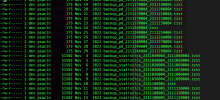Paul Larson
Basic Pleskian
- Server operating system version
- Ubuntu 22.04.5 LTS
- Plesk version and microupdate number
- 18.0.64 Update #1
Hi! I've read numerous articles/docs on using "pleskrestore" command. Most refer to a simple, single file, such as mydomain.zip.
I have a full /var/lib/psa/dumps/domains directory for a series of domains rescued from a prior server.
I wasn't sure how to match the pleskrestore command given a source directory of dozens of files, due in part for daily/incremental backups.
I feel the solution is right under my nose but wasn't quite sure how to accomplish a restore from CLI.
Example directory contents:
(info)
(tzst)
I gather the timestamp is key, e.g. backup_info_2211240004 for 2022/11/24.
But, I wasn't sure of 'pleskrestore' wanted the base info .xml file as input, or something different. Thanks!
I have a full /var/lib/psa/dumps/domains directory for a series of domains rescued from a prior server.
I wasn't sure how to match the pleskrestore command given a source directory of dozens of files, due in part for daily/incremental backups.
I feel the solution is right under my nose but wasn't quite sure how to accomplish a restore from CLI.
Example directory contents:
(info)
Code:
-rw-r----- 1 dev psacln 31735 Nov 4 2022 backup_info_2211030004_2211040004.xml
-rw-r----- 1 dev psacln 31935 Nov 5 2022 backup_info_2211030004_2211050004.xml
-rw-r----- 1 dev psacln 31935 Nov 6 2022 backup_info_2211030004_2211060004.xml(tzst)
Code:
-rw-r----- 1 dev psacln 168126654 Nov 4 2022 backup_user-data_2211030004_2211040004.tzst
-rw-r----- 1 dev psacln 34 Nov 5 2022 backup_user-data_2211030004_2211050004.tzst
-rw-r----- 1 dev psacln 34 Nov 6 2022 backup_user-data_2211030004_2211060004.tzstI gather the timestamp is key, e.g. backup_info_2211240004 for 2022/11/24.
But, I wasn't sure of 'pleskrestore' wanted the base info .xml file as input, or something different. Thanks!