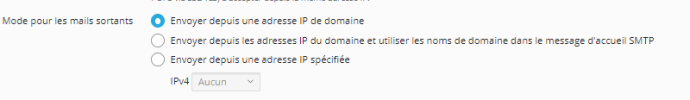- Server operating system version
- CentOS Linux 7.9.2009 (Core)
- Plesk version and microupdate number
- Plesk Obsidian Version 18.0.58 Mise à jour 2
Hello
I need help. i tried everything. All my mails are not send and blocked by SPAMHAUS
The most recent connection was on: February 14 2024, 23:15:00 UTC (+/- 5 minutes). The observed HELO value(s) were:
81.93.244.252 2024-02-14 23:15:00 srv2921.sd-france.net
HELO/EHLO & DNS CHECKS:
**************************************
[root@srv2921 ~]# dig +short meditrust.io A
81.93.244.252
[root@srv2921 ~]# dig +short -x 81.93.244.252
meditrust.io.
*************************************
[root@srv2921 ~]# telnet 81.93.244.252 25
Trying 81.93.244.252...
Connected to 81.93.244.252.
Escape character is '^]'.
220 srv2921.sd-france.net ESMTP Postfix
ehlo meditrust.io
250-srv2921.sd-france.net
250-PIPELINING
250-SIZE 10240000
250-ETRN
250-STARTTLS
250-AUTH DIGEST-MD5 CRAM-MD5 PLAIN LOGIN
250-ENHANCEDSTATUSCODES
250-8BITMIME
250-DSN
250 CHUNKING
***********************************
Problem is that it is server name : srv2921.sd-france.net instead of domain name.
I have many domains and website on servers. I have only problem for that domain.
I tried to change /etc/postfix/master.cf
plesk-81.93.244.252- unix - - n - - smtp -o smtp_bind_address=81.93.244.252 -o smtp_bind_address6= -o smtp_address_preference=ipv4 -o inet_protocols=ipv4
By
plesk-81.93.244.252- unix - - n - - smtp -o smtp_bind_address=81.93.244.252 -o smtp_bind_address6= -o smtp_address_preference=ipv4 -o inet_protocols=ipv4 -o myhostname=meditrust.io
I added that -o myhostname=meditrust.io
Then
[root@srv2921 ~]# postfix reload
postfix/postfix-script: refreshing the Postfix mail system
[root@srv2921 ~]# systemctl reload postfix
But i try again ehlo it is always server name instead of domain.
Thx a lot for helping.
I need help. i tried everything. All my mails are not send and blocked by SPAMHAUS
The most recent connection was on: February 14 2024, 23:15:00 UTC (+/- 5 minutes). The observed HELO value(s) were:
81.93.244.252 2024-02-14 23:15:00 srv2921.sd-france.net
HELO/EHLO & DNS CHECKS:
**************************************
[root@srv2921 ~]# dig +short meditrust.io A
81.93.244.252
[root@srv2921 ~]# dig +short -x 81.93.244.252
meditrust.io.
*************************************
[root@srv2921 ~]# telnet 81.93.244.252 25
Trying 81.93.244.252...
Connected to 81.93.244.252.
Escape character is '^]'.
220 srv2921.sd-france.net ESMTP Postfix
ehlo meditrust.io
250-srv2921.sd-france.net
250-PIPELINING
250-SIZE 10240000
250-ETRN
250-STARTTLS
250-AUTH DIGEST-MD5 CRAM-MD5 PLAIN LOGIN
250-ENHANCEDSTATUSCODES
250-8BITMIME
250-DSN
250 CHUNKING
***********************************
Problem is that it is server name : srv2921.sd-france.net instead of domain name.
I have many domains and website on servers. I have only problem for that domain.
I tried to change /etc/postfix/master.cf
plesk-81.93.244.252- unix - - n - - smtp -o smtp_bind_address=81.93.244.252 -o smtp_bind_address6= -o smtp_address_preference=ipv4 -o inet_protocols=ipv4
By
plesk-81.93.244.252- unix - - n - - smtp -o smtp_bind_address=81.93.244.252 -o smtp_bind_address6= -o smtp_address_preference=ipv4 -o inet_protocols=ipv4 -o myhostname=meditrust.io
I added that -o myhostname=meditrust.io
Then
[root@srv2921 ~]# postfix reload
postfix/postfix-script: refreshing the Postfix mail system
[root@srv2921 ~]# systemctl reload postfix
But i try again ehlo it is always server name instead of domain.
Thx a lot for helping.