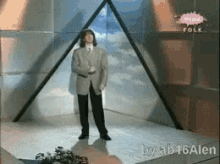Azurel
Silver Pleskian
Username:
TITLE
Problem: package plesk-php74-imagick-3.7.0-0redhat.8.220415.1034.x86_64 requires libMagickCore-6.Q16.so.6()(64bit), but none of the providers can be installed
PRODUCT, VERSION, OPERATING SYSTEM, ARCHITECTURE
AlmaLinux 8.6 (Sky Tiger)
Plesk Obsidian Version 18.0.43 Update #1,
PROBLEM DESCRIPTION
# yum update
STEPS TO REPRODUCE
on AlmaLinux call command "yum update"
ACTUAL RESULT
Output
EXPECTED RESULT
No errors
ANY ADDITIONAL INFORMATION
Actual I don't use PHP 7.4 /admin/php-handler/list shows 0 Domains. So I removed extension php 7.4 with Plesk uninstaller.
After this. Now I get this for PHP 8.1
YOUR EXPECTATIONS FROM PLESK SERVICE TEAM
Confirm bug
TITLE
Problem: package plesk-php74-imagick-3.7.0-0redhat.8.220415.1034.x86_64 requires libMagickCore-6.Q16.so.6()(64bit), but none of the providers can be installed
PRODUCT, VERSION, OPERATING SYSTEM, ARCHITECTURE
AlmaLinux 8.6 (Sky Tiger)
Plesk Obsidian Version 18.0.43 Update #1,
PROBLEM DESCRIPTION
# yum update
STEPS TO REPRODUCE
on AlmaLinux call command "yum update"
ACTUAL RESULT
Output
Error:
Problem: package plesk-php74-imagick-3.7.0-0redhat.8.220415.1034.x86_64 requires libMagickCore-6.Q16.so.6()(64bit), but none of the providers can be installed
- package plesk-php74-imagick-3.7.0-0redhat.8.220415.1034.x86_64 requires libMagickWand-6.Q16.so.6()(64bit), but none of the providers can be installed
- cannot install both ImageMagick-libs-6.9.12.48-2.el8.x86_64 and ImageMagick-libs-6.9.10.86-1.el8.x86_64
- cannot install both ImageMagick-libs-6.9.10.86-1.el8.x86_64 and ImageMagick-libs-6.9.12.48-2.el8.x86_64
- cannot install the best update candidate for package plesk-php74-imagick-3.7.0-0redhat.8.220415.1034.x86_64
- cannot install the best update candidate for package ImageMagick-libs-6.9.10.86-1.el8.x86_64
(try to add '--allowerasing' to command line to replace conflicting packages or '--skip-broken' to skip uninstallable packages or '--nobest' to use not only best candidate packages)
EXPECTED RESULT
No errors
ANY ADDITIONAL INFORMATION
Actual I don't use PHP 7.4 /admin/php-handler/list shows 0 Domains. So I removed extension php 7.4 with Plesk uninstaller.
After this. Now I get this for PHP 8.1
Error:
Problem: package plesk-php81-imagick-3.7.0.1-0redhat.8.220513.0910.x86_64 requires libMagickCore-6.Q16.so.6()(64bit), but none of the providers can be installed
- package plesk-php81-imagick-3.7.0.1-0redhat.8.220513.0910.x86_64 requires libMagickWand-6.Q16.so.6()(64bit), but none of the providers can be installed
- cannot install both ImageMagick-libs-6.9.12.48-2.el8.x86_64 and ImageMagick-libs-6.9.10.86-1.el8.x86_64
- cannot install both ImageMagick-libs-6.9.10.86-1.el8.x86_64 and ImageMagick-libs-6.9.12.48-2.el8.x86_64
- cannot install the best update candidate for package plesk-php81-imagick-3.7.0.1-0redhat.8.220513.0910.x86_64
- cannot install the best update candidate for package ImageMagick-libs-6.9.10.86-1.el8.x86_64
(try to add '--allowerasing' to command line to replace conflicting packages or '--skip-broken' to skip uninstallable packages or '--nobest' to use not only best candidate packages)
YOUR EXPECTATIONS FROM PLESK SERVICE TEAM
Confirm bug