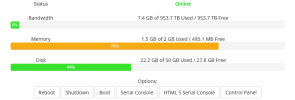- Server operating system version
- Debian 10
- Plesk version and microupdate number
- 18.0.51
i have 2 GB ram
for 1 website
~# free -m
total used free shared buff/cache available
Mem: 2048 1046 97 163 904 838
Swap: 0 0
needed help please
for 1 website
~# free -m
total used free shared buff/cache available
Mem: 2048 1046 97 163 904 838
Swap: 0 0
Code:
:~# ps aux
USER PID %CPU %MEM VSZ RSS TTY STAT START TIME COMMAND
root 1 0.0 0.4 176152 10020 ? Ss Apr10 0:33 init -z
root 2 0.0 0.0 0 0 ? S Apr10 0:00 [kthreadd/22661
root 3 0.0 0.0 0 0 ? S Apr10 0:00 [khelper]
root 103 0.0 0.6 55160 14148 ? Ss Apr10 0:11 /lib/systemd/sy
root 142 0.0 0.0 19552 1284 ? Ss Apr10 0:00 /lib/systemd/sy
systemd+ 162 0.0 0.1 20968 2192 ? Ss Apr10 0:00 /lib/systemd/sy
root 163 0.0 0.0 223760 860 ? Ssl Apr10 0:02 /usr/sbin/rsysl
psaadm 164 0.0 0.6 1316428 13348 ? Ssl Apr10 0:29 /usr/lib/plesk-
agent360 166 0.3 1.1 603900 24024 ? Ssl Apr10 7:34 /usr/bin/python
root 170 0.0 0.0 7360 1796 ? Ss Apr10 0:00 /usr/sbin/cron
root 171 0.0 0.3 250768 6672 ? Ss Apr10 0:03 php-fpm: master
root 172 0.0 0.4 250768 8484 ? Ss Apr10 0:07 php-fpm: master
plesk-s+ 173 0.0 0.0 1004736 672 ? Ssl Apr10 0:00 /usr/local/psa/
message+ 174 0.0 0.1 9064 2444 ? Ss Apr10 0:29 /usr/bin/dbus-d
root 176 0.0 0.1 20732 2564 ? Ss Apr10 0:19 /lib/systemd/sy
postfix 351 0.0 0.0 275932 1004 ? Ssl Apr10 0:01 /usr/lib/plesk-
root 356 0.0 0.1 680520 2224 ? Ssl Apr10 1:03 /usr/sbin/sw-co
root 364 0.0 0.3 250780 6636 ? Ss Apr10 0:05 php-fpm: master
root 366 0.0 0.5 1282480 11188 ? Ssl Apr10 0:08 /usr/bin/contai
root 370 0.0 0.0 6848 1240 ? Ss Apr10 0:00 /usr/sbin/dovec
root 376 0.0 0.0 4156 68 ? Ss+ Apr10 0:00 /sbin/agetty -o
root 377 0.0 0.0 2404 52 ? Ss+ Apr10 0:00 /sbin/agetty -o
root 378 0.3 0.6 754892 14236 ? Ssl Apr10 6:55 /usr/bin/python
root 382 0.0 0.0 16320 156 ? Ss Apr10 0:00 /usr/sbin/sasla
root 383 0.0 0.0 16320 176 ? S Apr10 0:00 /usr/sbin/sasla
mysql 439 0.6 6.3 1288724 132228 ? Ssl Apr10 13:40 /usr/sbin/mysql
bind 440 0.0 0.7 219908 16028 ? Ssl Apr10 0:01 /usr/sbin/named
root 446 0.0 0.0 13804 1860 ? Ss Apr10 0:00 /usr/sbin/sshd
root 466 0.0 0.0 9592 840 ? Ss Apr10 0:00 /usr/sbin/xinet
dovecot 531 0.0 0.0 4148 632 ? S Apr10 0:00 dovecot/anvil
root 532 0.0 0.0 4412 184 ? S Apr10 0:00 dovecot/log
root 533 0.0 0.0 7936 2096 ? S Apr10 0:00 dovecot/config
root 667 0.0 0.0 43484 276 ? Ss Apr10 0:14 /usr/lib/postfi
postfix 671 0.0 0.0 43636 1120 ? S Apr10 0:08 qmgr -l -t fifo
root 679 0.0 0.9 1317968 20944 ? Ssl Apr10 0:10 /usr/bin/docker
root 720 0.0 0.0 34876 2052 ? Ss Apr10 0:00 nginx: master p
psaadm 923 0.0 0.7 126752 14988 ? Ss Apr10 0:04 /usr/bin/sw-eng
golden-+ 1236 0.0 0.0 21012 880 ? Ss Apr10 0:00 /lib/systemd/sy
golden-+ 1237 0.0 0.0 25600 508 ? S Apr10 0:00 (sd-pam)
postfix 1327 0.0 0.1 43692 2300 ? S Apr10 0:00 tlsmgr -l -t un
metroga+ 4110 0.0 0.0 21016 1192 ? Ss Apr10 0:00 /lib/systemd/sy
metroga+ 4111 0.0 0.1 109604 2636 ? S Apr10 0:00 (sd-pam)
postfix 9634 0.0 0.3 43508 6468 ? S 13:59 0:00 pickup -l -t fi
postfix 10217 0.0 0.2 43508 5684 ? S 14:01 0:00 anvil -l -t uni
root 14807 0.0 0.0 301444 1860 ? Ssl Apr10 0:01 Passenger watch
root 14814 0.0 0.2 590032 5052 ? Sl Apr10 0:56 Passenger core
nginx 14822 0.0 1.1 52644 24548 ? S Apr10 0:24 nginx: worker p
nginx 14823 0.0 0.1 34880 2904 ? S Apr10 0:00 nginx: cache ma
dovecot 19981 0.0 0.0 5856 292 ? S Apr10 0:00 dovecot/stats
root 23340 0.0 0.4 21184 8904 ? Ss 15:01 0:00 sshd: root@pts/
root 23358 0.0 0.3 9000 8384 pts/0 Ss 15:01 0:00 -bash
root 24772 0.0 2.0 249572 42520 ? Ss 15:06 0:00 sw-engine-fpm:
root 24780 0.0 0.0 13884 1848 ? Ss 15:06 0:00 sw-cp-server: m
sw-cp-s+ 24781 0.0 0.3 14540 6904 ? S 15:06 0:00 sw-cp-server: w
root 25555 0.0 0.1 1012308 2100 ? Sl 00:51 0:00 plesk bin exten
psaadm 25560 0.0 1.8 128604 39236 ? S 00:51 0:00 /usr/bin/sw-eng
psaadm 25561 0.0 0.0 2372 760 ? S 00:51 0:00 sh -c '/opt/psa
psaadm 25562 0.0 2.1 126744 44352 ? S 00:51 0:13 /usr/bin/sw-eng
root 26847 0.0 0.2 17820 5104 ? S 15:10 0:00 /usr/sbin/CRON
psaadm 26848 0.0 0.0 2372 764 ? Ss 15:10 0:00 /bin/sh -c /opt
psaadm 26849 0.0 2.3 199432 49004 ? S 15:10 0:00 /usr/bin/sw-eng
root 27763 0.0 5.8 243132 121752 ? Ss 15:11 0:00 /usr/sbin/apach
www-data 27777 0.0 5.4 241672 114532 ? S 15:11 0:00 /usr/sbin/apach
www-data 27779 0.0 5.4 242848 115232 ? S 15:11 0:00 /usr/sbin/apach
root 27781 0.0 0.4 301284 9284 ? Ssl 15:11 0:00 Passenger watch
root 27784 0.0 0.4 589912 9100 ? Sl 15:11 0:00 Passenger core
www-data 27794 0.4 6.0 926900 127756 ? Sl 15:11 0:01 /usr/sbin/apach
golden-+ 28567 0.7 3.3 337460 71192 ? S 15:13 0:02 php-fpm: pool g
golden-+ 28756 0.9 2.9 337404 62360 ? S 15:14 0:02 php-fpm: pool g
golden-+ 28761 0.5 2.9 335340 61276 ? S 15:14 0:01 php-fpm: pool g
golden-+ 28764 0.8 2.9 337468 62848 ? S 15:14 0:02 php-fpm: pool g
golden-+ 28819 1.5 3.2 335548 67152 ? S 15:14 0:03 php-fpm: pool g
golden-+ 28824 1.3 3.6 335924 76424 ? S 15:14 0:03 php-fpm: pool g
golden-+ 28840 1.0 3.1 337772 67108 ? S 15:14 0:02 php-fpm: pool g
golden-+ 28868 1.3 3.1 337512 66752 ? S 15:14 0:03 php-fpm: pool g
golden-+ 29022 1.2 3.3 335548 70760 ? S 15:15 0:02 php-fpm: pool g
psaadm 29129 0.0 0.0 2372 68 ? S Apr10 0:00 sh -c '/opt/psa
golden-+ 29130 0.0 0.1 721592 4088 ? Sl Apr10 0:00 npm run start
golden-+ 29623 0.0 0.0 2372 0 ? S Apr10 0:00 sh -c node .
golden-+ 29624 0.0 3.5 11369228 73656 ? Sl Apr10 0:18 node .
golden-+ 29633 1.7 3.1 335592 65572 ? S 15:17 0:01 php-fpm: pool g
psaadm 29835 0.0 0.5 249572 11436 ? S 15:18 0:00 sw-engine-fpm:
psaadm 29839 0.0 0.5 249572 11436 ? S 15:18 0:00 sw-engine-fpm:
postfix 29849 0.0 0.5 48572 11980 ? S 15:18 0:00 smtpd -n smtp -
postfix 29850 0.0 0.3 43508 7012 ? S 15:18 0:00 proxymap -t uni
postfix 29857 0.0 0.3 46484 6920 ? S 15:18 0:00 plesk_saslauthd
agent360 29912 0.0 0.0 0 0 ? Z 15:18 0:00 [sh] <defunct>
psaadm 29920 0.0 0.5 249572 11436 ? S 15:18 0:00 sw-engine-fpm:
psaadm 29925 0.0 0.5 249572 11436 ? S 15:18 0:00 sw-engine-fpm:
psaadm 29930 0.0 0.5 249572 11436 ? S 15:18 0:00 sw-engine-fpm:
psaadm 29934 0.0 0.5 249572 11436 ? S 15:18 0:00 sw-engine-fpm:
psaadm 29938 0.0 0.5 249572 11436 ? S 15:18 0:00 sw-engine-fpm:
root 29957 0.0 0.1 7624 2740 pts/0 R+ 15:18 0:00 ps aux