LorisMod
New Pleskian
- Server operating system version
- Ubuntu 20.04 x86_64
- Plesk version and microupdate number
- Plesk Obsidian 18.0.51.1
Hello,
I have a problem on a Plesk server with adding an additional IP. It shows me no errors after adding it, but it is unreachable and appears to be not configured in the system.
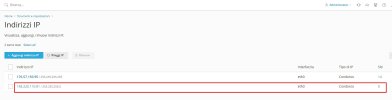
I tried to fix IP as suggested in the form for similar problems, but without fixing and getting error messages:
root@server08u:~# plesk bin ipmanage --repair 158.220.110.81
The IP address 158.220.110.81 was synchronized with the system.
root@server08u:~# plesk db "select status from IP_Addresses where ip_address = '158.220.110.81'";
+--------+
| status |
+--------+
| 0 |
+--------+
But IP does not appear in ifconfig:
root@server08u:~# ifconfig
eth0: flags=4163<UP,BROADCAST,RUNNING,MULTICAST> mtu 1500
inet 176.57.150.95 netmask 255.255.255.255 broadcast 0.0.0.0
inet6 fe80::250:56ff:fe43:a61a prefixlen 64 scopeid 0x20<link>
ether 00:50:56:43:a6:1a txqueuelen 1000 (Ethernet)
RX packets 2055605138 bytes 324167394790 (324.1 GB)
RX errors 0 dropped 0 overruns 0 frame 0
TX packets 1457256270 bytes 5099807500228 (5.0 TB)
TX errors 0 dropped 0 overruns 0 carrier 0 collisions 0
lo: flags=73<UP,LOOPBACK,RUNNING> mtu 65536
inet 127.0.0.1 netmask 255.0.0.0
loop txqueuelen 1000 (Local Loopback)
RX packets 21808659056 bytes 20977489179929 (20.9 TB)
RX errors 0 dropped 0 overruns 0 frame 0
TX packets 21808659056 bytes 20977489179929 (20.9 TB)
TX errors 0 dropped 0 overruns 0 carrier 0 collisions 0
IP does not respond to Ping and is unreachable
If I add a domain with this additional IP the following error appears in the Plesk home page:
nginx: [emerg] bind() to 158.220.110.81:443 failed (99: Cannot assign requested address) nginx: configuration file /etc/nginx/nginx.conf test failed.

I have a problem on a Plesk server with adding an additional IP. It shows me no errors after adding it, but it is unreachable and appears to be not configured in the system.
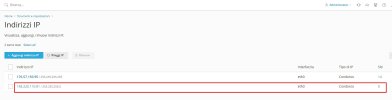
I tried to fix IP as suggested in the form for similar problems, but without fixing and getting error messages:
root@server08u:~# plesk bin ipmanage --repair 158.220.110.81
The IP address 158.220.110.81 was synchronized with the system.
root@server08u:~# plesk db "select status from IP_Addresses where ip_address = '158.220.110.81'";
+--------+
| status |
+--------+
| 0 |
+--------+
But IP does not appear in ifconfig:
root@server08u:~# ifconfig
eth0: flags=4163<UP,BROADCAST,RUNNING,MULTICAST> mtu 1500
inet 176.57.150.95 netmask 255.255.255.255 broadcast 0.0.0.0
inet6 fe80::250:56ff:fe43:a61a prefixlen 64 scopeid 0x20<link>
ether 00:50:56:43:a6:1a txqueuelen 1000 (Ethernet)
RX packets 2055605138 bytes 324167394790 (324.1 GB)
RX errors 0 dropped 0 overruns 0 frame 0
TX packets 1457256270 bytes 5099807500228 (5.0 TB)
TX errors 0 dropped 0 overruns 0 carrier 0 collisions 0
lo: flags=73<UP,LOOPBACK,RUNNING> mtu 65536
inet 127.0.0.1 netmask 255.0.0.0
loop txqueuelen 1000 (Local Loopback)
RX packets 21808659056 bytes 20977489179929 (20.9 TB)
RX errors 0 dropped 0 overruns 0 frame 0
TX packets 21808659056 bytes 20977489179929 (20.9 TB)
TX errors 0 dropped 0 overruns 0 carrier 0 collisions 0
IP does not respond to Ping and is unreachable
If I add a domain with this additional IP the following error appears in the Plesk home page:
nginx: [emerg] bind() to 158.220.110.81:443 failed (99: Cannot assign requested address) nginx: configuration file /etc/nginx/nginx.conf test failed.




