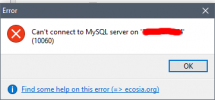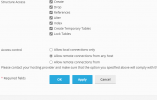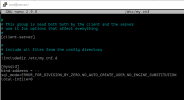BrinsleyP
Regular Pleskian
Hello to every...
Today i deploy a new server running CentOS 8 and Plesk 18.0.31 Update #1 and i set to permit remote access in SQL ( MariaDB 10.3.17 )
firewall and permit ( allow ) remote connection
in server settings i set to => Allow remote connections from any host
and in user ( customers ) i set => Allow remote connections from any host
In /etc/my.cnf i set bind-address = 0.0.0.0
But i cant connect remotly in SQL.
So how to fix this?
Today i deploy a new server running CentOS 8 and Plesk 18.0.31 Update #1 and i set to permit remote access in SQL ( MariaDB 10.3.17 )
firewall and permit ( allow ) remote connection
in server settings i set to => Allow remote connections from any host
and in user ( customers ) i set => Allow remote connections from any host
In /etc/my.cnf i set bind-address = 0.0.0.0
But i cant connect remotly in SQL.
So how to fix this?