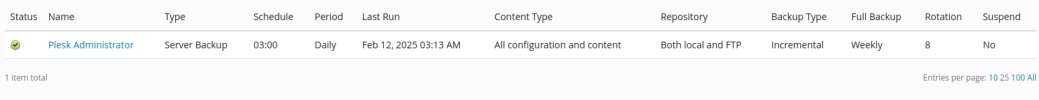- Server operating system version
- Ubuntu 20.04.6 LTS
- Plesk version and microupdate number
- Plesk Obsidian Web Host Edition Version 18.0.66 Update #2
Hello.
My issue seems possibly related to the one raised in this post from three years ago.
I had both local remote backups running over FTPS without issue for some time, on two separate Plesk virtual servers. When I switched to a new backup server, I couldn't be bothered to fiddle about setting up FTPS so I installed the SFTP Backup plugin on both servers. One of them works fine. But on the other one, while the local backup is stored successfully, I get a nightly email telling me Plesk couldn't connect to the server, and giving the details of the old FTPS backup that I previously set up, but disabled on installing SFTP Backup.
The details of my former backup settings still show up in the FTP(S) Storage Settings page of Backup Manager, but they're greyed out and the option to send backups via FTP(S) is unchecked. Meanwhile, the SFTP Backup details are correct and the option to use it is checked. If I perform a manual backup it works perfectly and the backup file gets transferred to the new backup server. But the scheduled nightly backups all fail.
Any idea why the old backup settings are still present in an active way on the server? Is there a rogue config file somewhere I could edit or delete/recreate?
Thanks in advance.
Rob
Screenshots:
DISABLED FTPS SETTINGS:

ACTIVE SFTP SETTINGS:

EMAIL CONTENT:
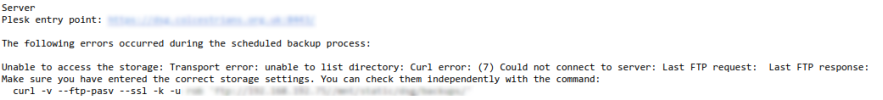
SCHEDULED BACKUPS LIST:
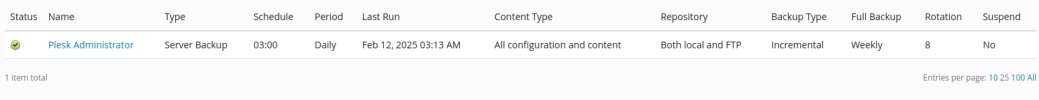
My issue seems possibly related to the one raised in this post from three years ago.
I had both local remote backups running over FTPS without issue for some time, on two separate Plesk virtual servers. When I switched to a new backup server, I couldn't be bothered to fiddle about setting up FTPS so I installed the SFTP Backup plugin on both servers. One of them works fine. But on the other one, while the local backup is stored successfully, I get a nightly email telling me Plesk couldn't connect to the server, and giving the details of the old FTPS backup that I previously set up, but disabled on installing SFTP Backup.
The details of my former backup settings still show up in the FTP(S) Storage Settings page of Backup Manager, but they're greyed out and the option to send backups via FTP(S) is unchecked. Meanwhile, the SFTP Backup details are correct and the option to use it is checked. If I perform a manual backup it works perfectly and the backup file gets transferred to the new backup server. But the scheduled nightly backups all fail.
Any idea why the old backup settings are still present in an active way on the server? Is there a rogue config file somewhere I could edit or delete/recreate?
Thanks in advance.
Rob
Screenshots:
DISABLED FTPS SETTINGS:

ACTIVE SFTP SETTINGS:

EMAIL CONTENT:
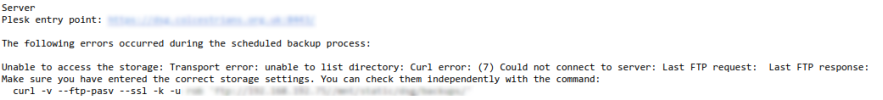
SCHEDULED BACKUPS LIST: