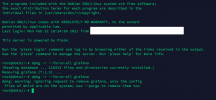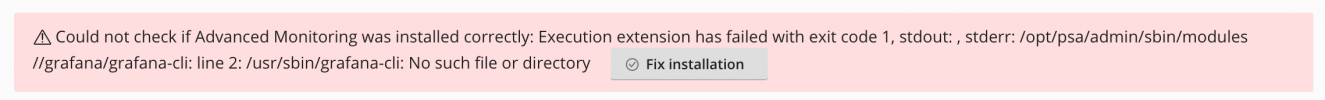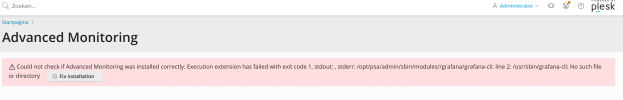Hi there,
some days before christmas grafana did not work any more. It did not show any graphics, but it show up a error.
So I tried to uninstall it, in the hope to reinstall it afterwards. The uninstallation did not work. I tried to uninstall it by using ssl, but this did not work either.
Grafana is still in Plesk but "Advanced Monitoring" doesnt show any information. When I call "extensions->myextensions-grafana->open" there is a white page and the title of the page is "server error".
Sometimes there is a message:
The execution off post-install.php failed. Error-message: [2021-01-14 08:30:42.808] ERR [extension/grafana] Execution package has failed with exit code 1, stdout: , stderr: ERROR:__main__:Command '['apt-get', '-qq', 'update']' returned non-zero exit status 100
So I would like to remove grafana by hand. How can I do this?
Thank you
Wolfgang
some days before christmas grafana did not work any more. It did not show any graphics, but it show up a error.
So I tried to uninstall it, in the hope to reinstall it afterwards. The uninstallation did not work. I tried to uninstall it by using ssl, but this did not work either.
Grafana is still in Plesk but "Advanced Monitoring" doesnt show any information. When I call "extensions->myextensions-grafana->open" there is a white page and the title of the page is "server error".
Sometimes there is a message:
The execution off post-install.php failed. Error-message: [2021-01-14 08:30:42.808] ERR [extension/grafana] Execution package has failed with exit code 1, stdout: , stderr: ERROR:__main__:Command '['apt-get', '-qq', 'update']' returned non-zero exit status 100
So I would like to remove grafana by hand. How can I do this?
Thank you
Wolfgang