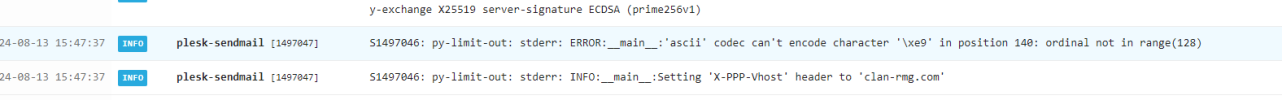Aug 13 17:30:38 mail plesk-sendmail[456701]: S456701: from=<
[email protected]> to=<
[email protected]>
Aug 13 17:30:38 mail plesk-sendmail[456702]: S456701: add-from: stderr: SKIP
Aug 13 17:30:38 mail plesk-sendmail[456702]: S456701: py-limit-out: stderr: INFO:__main__:Setting 'X-PPP-Vhost' header to 'clan-rmg.com'
Aug 13 17:30:38 mail plesk-sendmail[456702]: S456701: py-limit-out: stderr: ERROR:__main__:'ascii' codec can't encode character '\xe8' in position 147: ordinal not in range(128)
Aug 13 17:30:38 mail plesk-sendmail[456702]: S456701: check-quota: stderr: SKIP
Aug 13 17:30:38 mail plesk-sendmail[456707]: S456701: dk_sign: stderr: PASS
Aug 13 17:30:38 mail postfix/pickup[441111]: 824BBE448A: uid=10000 from=<
[email protected]>
Aug 13 17:30:38 mail postfix/cleanup[456712]: 824BBE448A: message-id=<
[email protected]>
Aug 13 17:30:38 mail postfix/qmgr[441112]: 824BBE448A: from=<
[email protected]>, size=12996, nrcpt=1 (queue active)
Aug 13 17:30:39 mail postfix/smtp[456717]: 824BBE448A: to=<
[email protected]>, relay=gmail-smtp-in.l.google.com[142.250.102.26]:25, delay=0.78, delays=0.03/0.01/0.29/0.45, dsn=2.0.0, status=sent (250 2.0.0 OK 1723563039 a640c23a62f3a-a80f411c1e5si108051166b.389 - gsmtp)
Aug 13 17:30:39 mail postfix/qmgr[441112]: 824BBE448A: removed