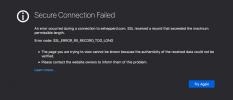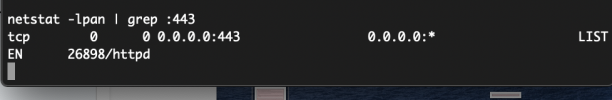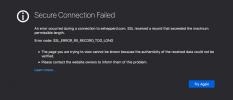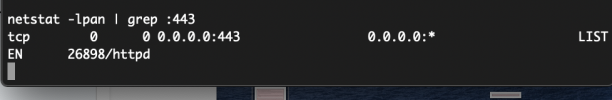Traceroute was only one way to give you the opportunity to understand that the IP addresses are not accessible from the Internet. Your websites cannot be reached and you are seeing the SSL error, because the IP addresses are misconfigured. You need to fix your IP addresses to make your server accessible by the addresses that you have entered into Plesk. It's not really a Plesk issue, it has to do with your basic network setup of your server. It can be an issue with the network setup on the machine, but it can also be an issue with the IP addresses that they are simply wrong. Or maybe they are not routed correctly to your machine. Maybe you can ask your web hosting provider for assistance why your server cannot be reached by the IP addresses?