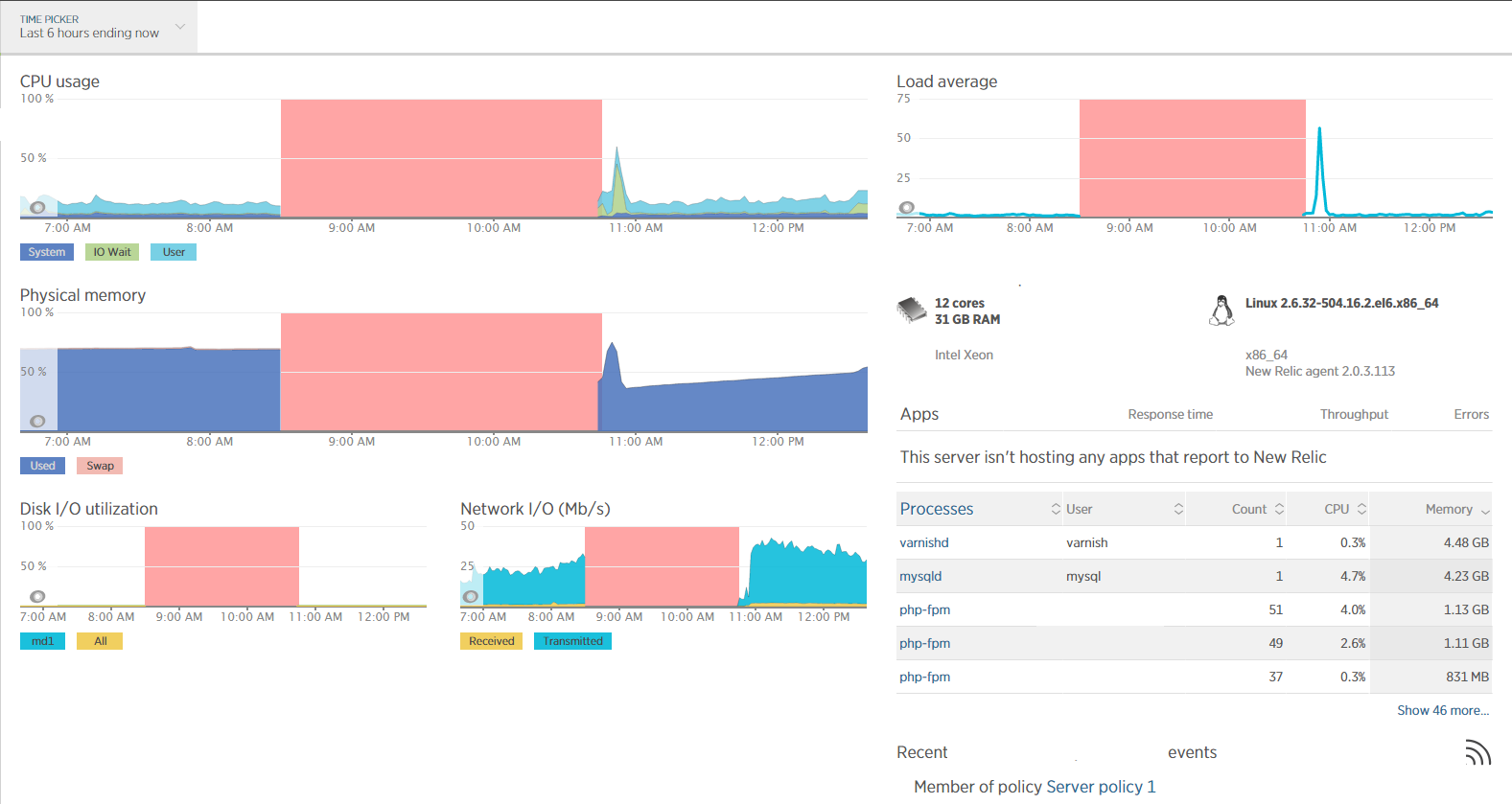Hey,
A webserver i run goes down at least once a week. The day it goes down isn't fixed, it usually was a Friday but it went down today, Thursday.
I'm sure it's not a hardware issue because I've moved this property across 3 servers in the past 12 months and they all experience this crash.
Server Config:
Plesk 12
Nginx
PHP-FPM
Percona 5.6
Intel Xeon E5-2620
32GB DDR4 ECC RAM
2 x 2TB 7200RPM HDD's
A webserver i run goes down at least once a week. The day it goes down isn't fixed, it usually was a Friday but it went down today, Thursday.
I'm sure it's not a hardware issue because I've moved this property across 3 servers in the past 12 months and they all experience this crash.
Server Config:
Plesk 12
Nginx
PHP-FPM
Percona 5.6
Intel Xeon E5-2620
32GB DDR4 ECC RAM
2 x 2TB 7200RPM HDD's