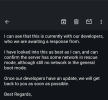- Server operating system version
- Ubuntu 20.xx.xx
- Plesk version and microupdate number
- The last version
Hello,
I restarted the Plesk server from the Plesk UI interface, and since then, I no longer have access to the Plesk interface, the website is down, the webmail also. I can no longer connect to the VPS via SSH.
I can only connect to the KVM console.
Any idea please?
I restarted the Plesk server from the Plesk UI interface, and since then, I no longer have access to the Plesk interface, the website is down, the webmail also. I can no longer connect to the VPS via SSH.
I can only connect to the KVM console.
Any idea please?