Fx17
New Pleskian
Hello,
Following an update from Plesk 17.5.3 to version 17.8.11 update#6; I can not access Plesk's control panel anymore.
I get a 500 error with the following message:
Server Error 500
Zend_Db_Adapter_Exception
SQLSTATE[HY000] [2002] No such file or directory
Type Zend_Db_Adapter_Exception
Message SQLSTATE[HY000] [2002] No such file or directory
File Abstract.php
Line 144
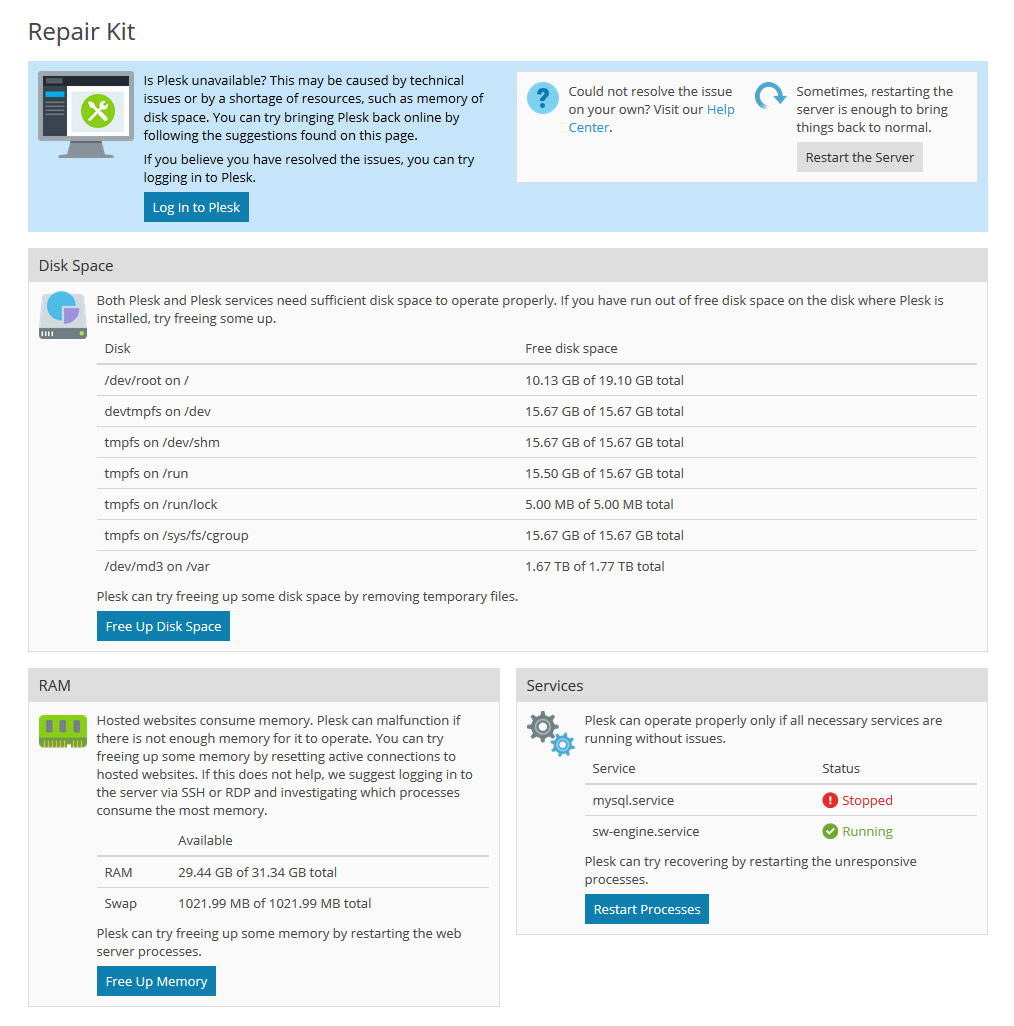
I used the "repair kit" to identify the problem and apparently the "mysql.service" is out of order. Using the SSH command "service mysql status" I get the following message:
How should I proceed to solve this problem?
Following an update from Plesk 17.5.3 to version 17.8.11 update#6; I can not access Plesk's control panel anymore.
I get a 500 error with the following message:
Server Error 500
Zend_Db_Adapter_Exception
SQLSTATE[HY000] [2002] No such file or directory
Type Zend_Db_Adapter_Exception
Message SQLSTATE[HY000] [2002] No such file or directory
File Abstract.php
Line 144
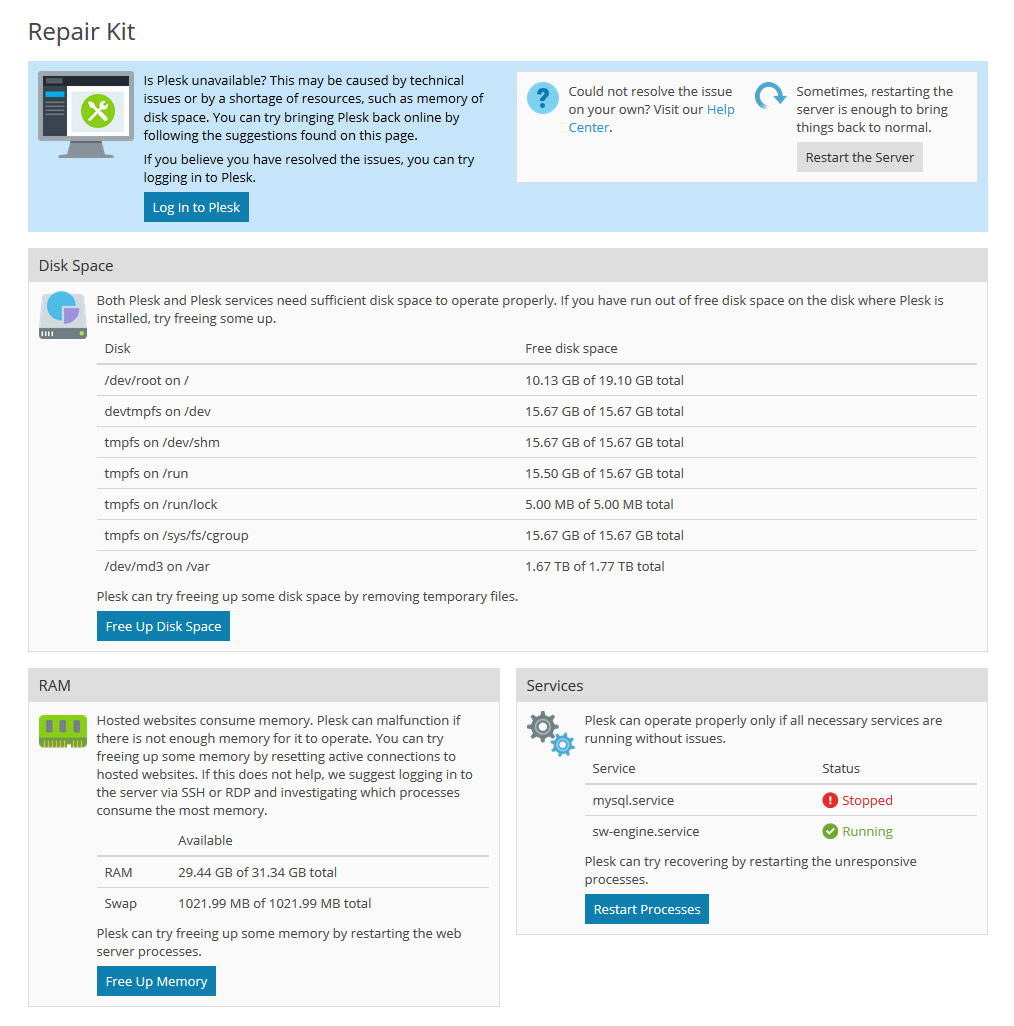
I used the "repair kit" to identify the problem and apparently the "mysql.service" is out of order. Using the SSH command "service mysql status" I get the following message:
I feel that the problem comes from MySQL!root@prod1:~# service mysql status
● mysql.service - LSB: Start and stop the mysql database server daemon
Loaded: loaded (/etc/init.d/mysql)
Active: failed (Result: exit-code) since lun. 2018-05-14 15:16:18 CEST; 21min ago
Process: 28302 ExecStart=/etc/init.d/mysql start (code=exited, status=1/FAILURE)
mai 14 15:15:48 prod1.mx17.fr mysqld[28471]: 180514 15:15:48 [Note] InnoDB: Percona XtraDB (Experts in Database Performance Management) 5.6.36-82.1 started; log sequence number 179373574917
mai 14 15:15:48 prod1.mx17.fr mysqld[28471]: 180514 15:15:48 [Note] Plugin 'FEEDBACK' is disabled.
mai 14 15:15:48 prod1.mx17.fr mysqld[28471]: 180514 15:15:48 [ERROR] Can't open the mysql.plugin table. Please run mysql_upgrade to create it.
mai 14 15:15:48 prod1.mx17.fr mysqld[28471]: 180514 15:15:48 [ERROR] Can't open and lock privilege tables: Table 'mysql.servers' doesn't exist
mai 14 15:15:48 prod1.mx17.fr mysqld[28471]: 180514 15:15:48 [Note] Server socket created on IP: '127.0.0.1'.
mai 14 15:15:48 prod1.mx17.fr mysqld[28471]: 180514 15:15:48 [ERROR] Fatal error: Can't open and lock privilege tables: Table 'mysql.user' doesn't exist
mai 14 15:16:18 prod1.mx17.fr mysql[28302]: Starting MariaDB database server: mysqld . . . . . . . . . . . . . . . . . . . . . . . . . . . . . . failed!
mai 14 15:16:18 prod1.mx17.fr systemd[1]: mysql.service: control process exited, code=exited status=1
mai 14 15:16:18 prod1.mx17.fr systemd[1]: Failed to start LSB: Start and stop the mysql database server daemon.
mai 14 15:16:18 prod1.mx17.fr systemd[1]: Unit mysql.service entered failed state.
[ERROR] Can't open the mysql.plugin table. Please run mysql_upgrade to create it.
[ERROR] Can't open and lock privilege tables: Table 'mysql.servers' doesn't exist
[ERROR] Fatal error: Can't open and lock privilege tables: Table 'mysql.user' doesn't exist
How should I proceed to solve this problem?
Last edited:
