Hi there,
I seem to be having huge issues with server time.
My wordpress webshop is showing 3 different timezones.
Ofcourse first i was taking a look at my Wordpress instance for any plugin/theme/setting regarding timezones.
After disabling all plugins / new instance with only WP and transfering the same WP to my other Linux Plesk install (worked fine) i know it has something to-do with my Plesk server.
As you can see on the screenshot below there are 2 different timestamps when an order has been made:
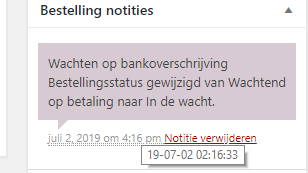 (scroll over the 4:16 gives me this time)
(scroll over the 4:16 gives me this time)


And when you would go to the order status page the new order shows as 4 hours ago.
There are some ways to set the timezone different in WP only that resulted at all new posts/pages were not possible to publish because they could only be sceduled since you were in the "future".
The new, just created WP shows the UTC as local time and my local time as +2 hours in the future.
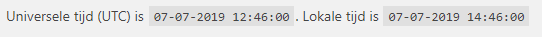

So something goes wrong because when i transfer this WP to my other server, everything goes fine.
My server output through SSH seems fine (its ~12:48 now):
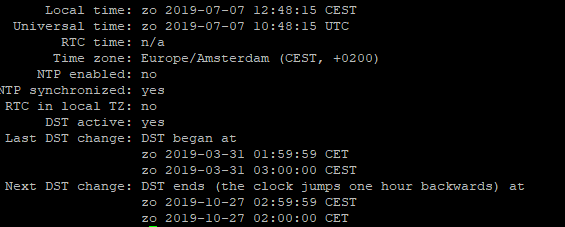

PHP Output:
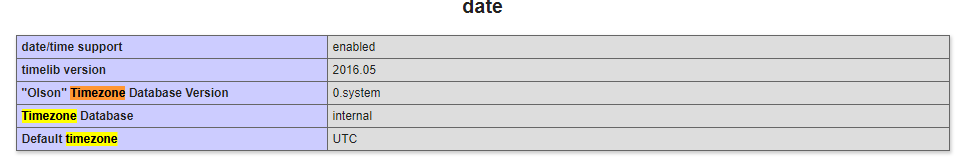
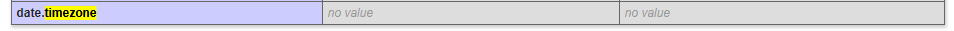

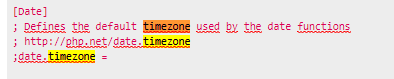 (changed this too, didn't worked out well
(changed this too, didn't worked out well
Server time:
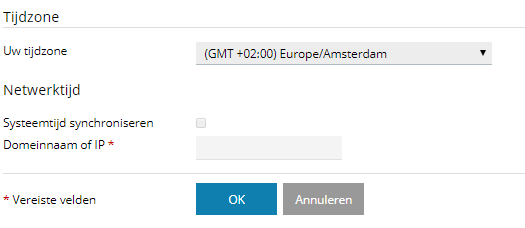 (changed this, didnt worked out well)
(changed this, didnt worked out well)
I am working on this issue for quite some time and thinking about starting a complete new server again so resolve this since we're having problems with payment methodes due to the max transaction time.
I seem to be having huge issues with server time.
My wordpress webshop is showing 3 different timezones.
Ofcourse first i was taking a look at my Wordpress instance for any plugin/theme/setting regarding timezones.
After disabling all plugins / new instance with only WP and transfering the same WP to my other Linux Plesk install (worked fine) i know it has something to-do with my Plesk server.
As you can see on the screenshot below there are 2 different timestamps when an order has been made:
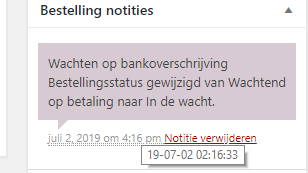


And when you would go to the order status page the new order shows as 4 hours ago.
There are some ways to set the timezone different in WP only that resulted at all new posts/pages were not possible to publish because they could only be sceduled since you were in the "future".
The new, just created WP shows the UTC as local time and my local time as +2 hours in the future.
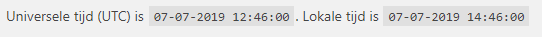

So something goes wrong because when i transfer this WP to my other server, everything goes fine.
My server output through SSH seems fine (its ~12:48 now):
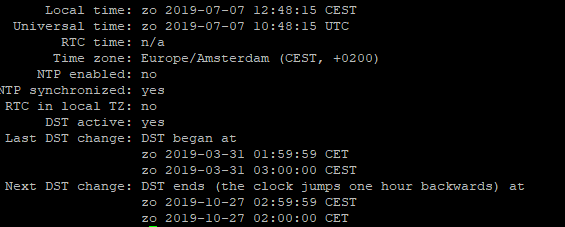

PHP Output:
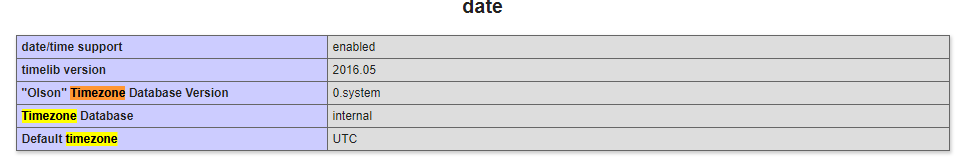
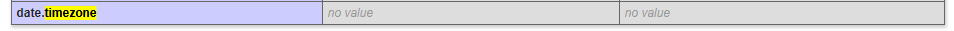

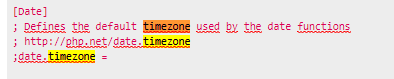
Server time:
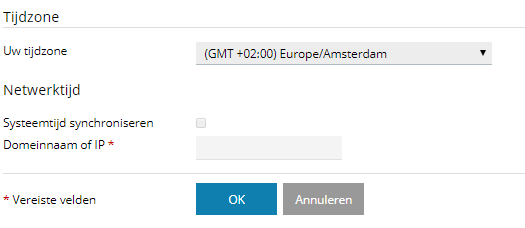
I am working on this issue for quite some time and thinking about starting a complete new server again so resolve this since we're having problems with payment methodes due to the max transaction time.
Last edited:

