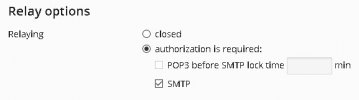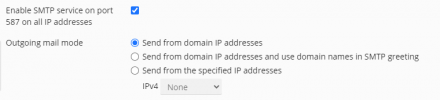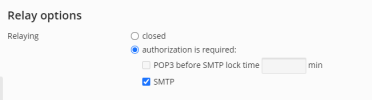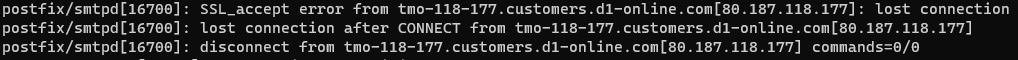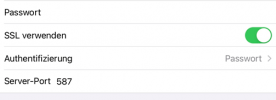After a fresh install with
Debian 10.7
PLESK Plesk Obsidian 18.0.32
postfix
Outgoing mail mode: Send from domain IP addresses
SSL Certificats are good
When trying to setup a mail account in Outlook or on IOS I get IMAP working fine but SMTP Auth with everyting I tried is not working
Outlook:
Testnachricht senden: Vom Server wird keine der von diesem Client unterstützten Authentifizierungsmethoden unterstützt.
The only thing I got working is a openssl connection
openssl s_client -showcerts -connect MYSERVER:465 -servername domain.tld
I really could use some advice or a good log to look at. I only see a lot of IMAP connections.
Debian 10.7
PLESK Plesk Obsidian 18.0.32
postfix
Outgoing mail mode: Send from domain IP addresses
SSL Certificats are good
When trying to setup a mail account in Outlook or on IOS I get IMAP working fine but SMTP Auth with everyting I tried is not working
Outlook:
Testnachricht senden: Vom Server wird keine der von diesem Client unterstützten Authentifizierungsmethoden unterstützt.
The only thing I got working is a openssl connection
openssl s_client -showcerts -connect MYSERVER:465 -servername domain.tld
I really could use some advice or a good log to look at. I only see a lot of IMAP connections.