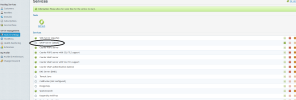Stephen_Stephen
New Pleskian
Hi
I am using a server of centos 6.10 and plesk 12.0.18, from 19th Feb the mail (SMTP/POP3) services stop functioning (everything worked as usual by 19th Feb),
below are some logs showing when it happen:
/var/log/messages:
Feb 19 04:42:11 server56-116-51-32 wdcollect[1327]: SMTP server connection timeout.
Feb 19 04:42:11 server56-116-51-32 wdcollect[1327]: Connection to SMTP server has been closed.
Feb 19 04:42:12 server56-116-51-32 wdcollect[1327]: Failed to connect to all SMTP servers.
Feb 19 04:42:13 server56-116-51-32 wdcollect[1327]: Connection to server has been established.
In Plesk -> Tools&Settings -> Services Management it shows the SMTP (qmail) is stopped (screenshot), Clicking the run botton on the right does not turn it on at all. however in the console it says it's running (screenshot). I tried restart: [service qmail restart] then it says it restarts successfully. But the problem persists. Tried to send from gmail, it shows the failure (screenshot)
I then tried to see if port 25 is open and as expected:
# netstat -plntu | grep ':25'
tcp 0 0 :::25 :::* LIST
Here is log for qmail restart activities:
Feb 21 15:21:24 server56-116-51-32 qmail: 1708528884.287585 status: exiting
Feb 21 15:22:08 server56-116-51-32 qmail: 1708528928.520275 status: local 0/10 remote 0/20
Now after 2 days I still cannot find any useful info online can someone give me some hint or the cause (no one has changed anything on the server, plesk/server should have stopped upgrading either).
Thanks very much
I am using a server of centos 6.10 and plesk 12.0.18, from 19th Feb the mail (SMTP/POP3) services stop functioning (everything worked as usual by 19th Feb),
below are some logs showing when it happen:
/var/log/messages:
Feb 19 04:42:11 server56-116-51-32 wdcollect[1327]: SMTP server connection timeout.
Feb 19 04:42:11 server56-116-51-32 wdcollect[1327]: Connection to SMTP server has been closed.
Feb 19 04:42:12 server56-116-51-32 wdcollect[1327]: Failed to connect to all SMTP servers.
Feb 19 04:42:13 server56-116-51-32 wdcollect[1327]: Connection to server has been established.
In Plesk -> Tools&Settings -> Services Management it shows the SMTP (qmail) is stopped (screenshot), Clicking the run botton on the right does not turn it on at all. however in the console it says it's running (screenshot). I tried restart: [service qmail restart] then it says it restarts successfully. But the problem persists. Tried to send from gmail, it shows the failure (screenshot)
I then tried to see if port 25 is open and as expected:
# netstat -plntu | grep ':25'
tcp 0 0 :::25 :::* LIST
Here is log for qmail restart activities:
Feb 21 15:21:24 server56-116-51-32 qmail: 1708528884.287585 status: exiting
Feb 21 15:22:08 server56-116-51-32 qmail: 1708528928.520275 status: local 0/10 remote 0/20
Now after 2 days I still cannot find any useful info online can someone give me some hint or the cause (no one has changed anything on the server, plesk/server should have stopped upgrading either).
Thanks very much