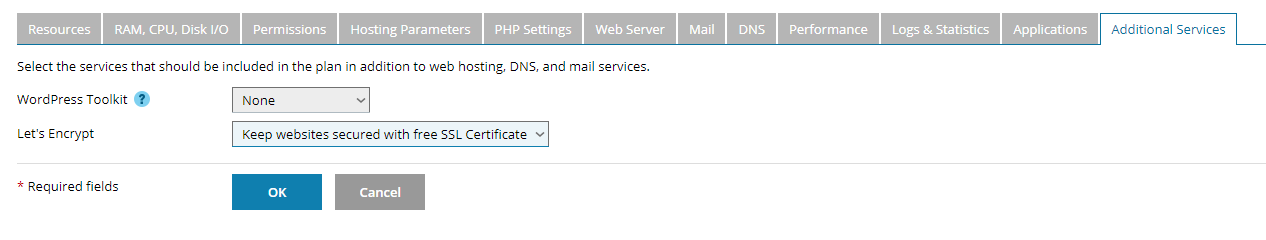Hello,
I'm rather new to plesk, however I've of course googled quite a bit and also stumbled over some potential answers but couldn't quite figure out the right solution myself.
- I'm running plesk on an EC2 machine.
- I'm pointing a Domainname xyz.com to the plesk server. This works fine and xyz.com is resolving and also xyz.com:8443 is going to the plesk login page.
- Also other domains/subscriptions that I'm pointing to it resolve and work.
However, for staging purposes of new webproject I always want to create a subdomain like projectname.xyz.com
This however always leads to a (DNS_PROBE_FINISHED_NXDOMAIN) in all browsers.
I've read about some DNS stuff here in the forum, that confused me more than it helped me.
Maybe you can help me out with this as this would be an important step to work with this.
I hope I don't have to create a seperate DNS entry on my domainproviders DNS list for the subdomain for this?
And another quick question would be if it is possible to create a plesk user for a subdomain only on the main domain of the plesk environment. So that I could give away Hosting Access to projectname.xyz.com only.
Thanks for helping me out here.
Matt
I'm rather new to plesk, however I've of course googled quite a bit and also stumbled over some potential answers but couldn't quite figure out the right solution myself.
- I'm running plesk on an EC2 machine.
- I'm pointing a Domainname xyz.com to the plesk server. This works fine and xyz.com is resolving and also xyz.com:8443 is going to the plesk login page.
- Also other domains/subscriptions that I'm pointing to it resolve and work.
However, for staging purposes of new webproject I always want to create a subdomain like projectname.xyz.com
This however always leads to a (DNS_PROBE_FINISHED_NXDOMAIN) in all browsers.
I've read about some DNS stuff here in the forum, that confused me more than it helped me.
Maybe you can help me out with this as this would be an important step to work with this.
I hope I don't have to create a seperate DNS entry on my domainproviders DNS list for the subdomain for this?
And another quick question would be if it is possible to create a plesk user for a subdomain only on the main domain of the plesk environment. So that I could give away Hosting Access to projectname.xyz.com only.
Thanks for helping me out here.
Matt