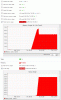Hi there,
I have a dedicated server running plesk 10.3.1 (Centos).
This night my Server Health moitoring showing a sudden raise in Panel memory usage
Panel memory usage 57.3% used (4.39 GB of 7.65 GB) as well as Swap usage 99% used (1.98 GB of 2.00 GB).
Check the attachments to see how the graphs spikes up.
This morning I couldn't reach Plesk admin panel at port :xxxx but I noticed that
Psa (plesk something) had died - so I ran /etc/init.d/psa stop and then /etc/init.d/psa start
Now the admin panel works fine again. But the high memory usage are giving me warnings in the admin interface. I only run my own sites on the server so I have no hosting customers. The websites are still working ok but I like to get the memory usage down.
In my server settings I had marked for Home> Server and Panel Settings >
"Automatically download and install updates"
I therefore figure that something has been automatically installed to the server recently. I also have this message at the plesk interface
"Information: Customer and Business Manager was successfully installed but it requires additional configuration. Click here to complete the installation."
... when I click on that link it loads https://myserver:xxxx/plesk-billing/admin/index.php and the interface gets white for a second and the interface turns up again.
The above message might have been there for a longer time, not sure. I also have a lot of sleeping processes 770.97 that occured at the same time (see second attachment)
How do I check what is causing the problem? If it is the Customer and Business Manager program can I safely remove it with command 'yum remove plesk-billing'
Is there anywhere in Plesk to check if there was anything installed at the time when the sudden raise occured or perhaps in Putty.
I would appreciate any help you can give me. Thanks.
I have a dedicated server running plesk 10.3.1 (Centos).
This night my Server Health moitoring showing a sudden raise in Panel memory usage
Panel memory usage 57.3% used (4.39 GB of 7.65 GB) as well as Swap usage 99% used (1.98 GB of 2.00 GB).
Check the attachments to see how the graphs spikes up.
This morning I couldn't reach Plesk admin panel at port :xxxx but I noticed that
Psa (plesk something) had died - so I ran /etc/init.d/psa stop and then /etc/init.d/psa start
Now the admin panel works fine again. But the high memory usage are giving me warnings in the admin interface. I only run my own sites on the server so I have no hosting customers. The websites are still working ok but I like to get the memory usage down.
In my server settings I had marked for Home> Server and Panel Settings >
"Automatically download and install updates"
I therefore figure that something has been automatically installed to the server recently. I also have this message at the plesk interface
"Information: Customer and Business Manager was successfully installed but it requires additional configuration. Click here to complete the installation."
... when I click on that link it loads https://myserver:xxxx/plesk-billing/admin/index.php and the interface gets white for a second and the interface turns up again.
The above message might have been there for a longer time, not sure. I also have a lot of sleeping processes 770.97 that occured at the same time (see second attachment)
How do I check what is causing the problem? If it is the Customer and Business Manager program can I safely remove it with command 'yum remove plesk-billing'
Is there anywhere in Plesk to check if there was anything installed at the time when the sudden raise occured or perhaps in Putty.
I would appreciate any help you can give me. Thanks.
Attachments
Last edited: