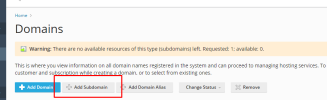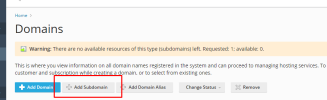Talistech
Basic Pleskian
- Server operating system version
- Ubuntu 20.04.4 LTS
- Plesk version and microupdate number
- Plesk Obsidian v18.0.43_build1800220414.18
Hi, I'm logged in as admin but I'm unable to add another subdomain while my license is not fully used yet.
It's a self hosted environment and I have got full admin rights.
I'm currently on the Web Pro Edition plan and I have used 29/30 domains. So I still have room for another domain, but unable to add a subdomain.
This is the error I'm getting:
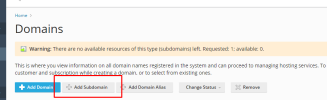
It's a self hosted environment and I have got full admin rights.
I'm currently on the Web Pro Edition plan and I have used 29/30 domains. So I still have room for another domain, but unable to add a subdomain.
This is the error I'm getting:
Warning: There are no available resources of this type (subdomains) left. Requested: 1; available: 0.