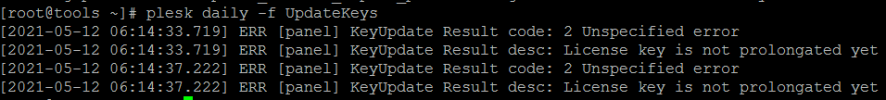Hi.
I use:
CentOS Linux 7.9.2009 (Core)
Plesk Obsidian Version 18.0.35 Update #1
Web Host edition
and I can't update my current license (web host edition, standalone server). Automatic update was not successfully done at the billing date because of bank issue, and now i receive a message every day:
I tried this solution
No luck :-(
I tried to install key in Tools & Settings -> License Management -> Install key.
Key installed but it can't be updated again (through DailyMaintainance).
This is not the first time I have encountered this problem. May be there is a command that we can use in cli to resolve this by hands?
I use:
CentOS Linux 7.9.2009 (Core)
Plesk Obsidian Version 18.0.35 Update #1
Web Host edition
and I can't update my current license (web host edition, standalone server). Automatic update was not successfully done at the billing date because of bank issue, and now i receive a message every day:
Could you please help?Unable to update EXT.xxxxxxxxxxx: an error occurred while processing your key. You can try to retrieve the key manually in Plesk (Tools & Settings > License Management) or let Plesk try to update it in the next 24 hours. If you do not want to receive this notification any more, remove this key from Plesk.
I tried this solution
No luck :-(
I tried to install key in Tools & Settings -> License Management -> Install key.
Key installed but it can't be updated again (through DailyMaintainance).
This is not the first time I have encountered this problem. May be there is a command that we can use in cli to resolve this by hands?