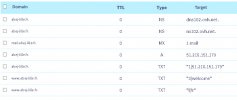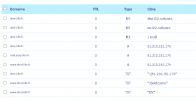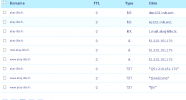Hi Guys,
I'm a newbie and I've been stuck for the whole afternoon on something that should be rather simple.
Here is the situation: I have my domain at OVH.
I have Plesk on a VPS server at OVH too.
I'm not able to redirect the DNS record of my domain to the Plesk server.
I edited the A record and the TXT (redirecter) on my domain DNS records to my VPS IP address.
What am I forgetting here ?
I'm a newbie and I've been stuck for the whole afternoon on something that should be rather simple.
Here is the situation: I have my domain at OVH.
I have Plesk on a VPS server at OVH too.
I'm not able to redirect the DNS record of my domain to the Plesk server.
I edited the A record and the TXT (redirecter) on my domain DNS records to my VPS IP address.
What am I forgetting here ?