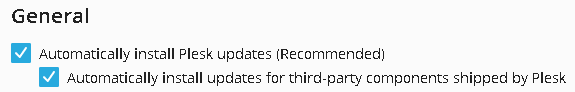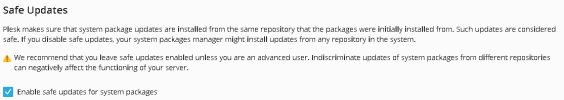- Server operating system version
- Debian 11.0
- Plesk version and microupdate number
- 18.0.59
Hi
I have read the 'System Updates' documentation, but some things are unclear for me. I'm eg. using Debian as the OS.
When 'Automatically install system package updates' is checked:
I have read the 'System Updates' documentation, but some things are unclear for me. I'm eg. using Debian as the OS.
When 'Automatically install system package updates' is checked:
- Will this do an 'apt upgrade' or what exactly?
- When will it do that? Can we schedule that?
- When a reboot is required, will it reboot automatically?
- Is it safe to use unattended-upgrades?
- Will unattended-upgrades also upgrade Plesk and it's third-party components?