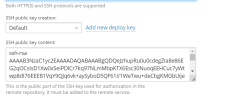harry@positiveachieve
New Pleskian
- Server operating system version
- Ubuntu 20.04 x86_64
- Plesk version and microupdate number
- Plesk Obsidian 18.0.49.2
This is an update that has recently been made to bitbucket here. In Plesk I use Git ext to pull changes on bitbucket to the site on Plesk, when trying to add a repo to a site we get this error:
1* How do I get the correct host key?
2* This is the message i get when using the command:
# Host bitbucket.org found: line 1
/var/www/vhosts/[site-url]/.ssh/git_known_hosts:8: invalid line
/var/www/vhosts/[site-url]/.ssh/git_known_hosts is not a valid known_hosts file.
Not replacing existing known_hosts file because of errors
- Cloning into bare repository '/var/www/vhosts/[site-url]/git/vle.git'...
- Public key for the server at 'bitbucket.org' is already known in '/var/www/vhosts/[site-url]/.ssh/git_known_hosts'.
- @@@@@@@@@@@@@@@@@@@@@@@@@@@@@@@@@@@@@@@@@@@@@@@@@@@@@@@@@@@
- @ WARNING: REMOTE HOST IDENTIFICATION HAS CHANGED! @
- @@@@@@@@@@@@@@@@@@@@@@@@@@@@@@@@@@@@@@@@@@@@@@@@@@@@@@@@@@@
- IT IS POSSIBLE THAT SOMEONE IS DOING SOMETHING NASTY!
- Someone could be eavesdropping on you right now (man-in-the-middle attack)!
- It is also possible that a host key has just been changed.
- The fingerprint for the RSA key sent by the remote host is
- SHA256:46OSHA1Rmj8E8ERTC6xkNcmGOw9oFxYr0WF6zWW8l1E.
- Please contact your system administrator.
- 1* Add correct host key in /var/www/vhosts/[site-url]/.ssh/git_known_hosts to get rid of this message.
- Offending RSA key in /var/www/vhosts/[site-url]/.ssh/git_known_hosts:1
- remove with:
- 2* ssh-keygen -f "/var/www/vhosts/[site-url]/.ssh/git_known_hosts" -R "bitbucket.org"
- RSA host key for bitbucket.org has changed and you have requested strict checking.
- Host key verification failed.
- fatal: Could not read from remote repository.
- Please make sure you have the correct access rights
- and the repository exists.
1* How do I get the correct host key?
2* This is the message i get when using the command:
# Host bitbucket.org found: line 1
/var/www/vhosts/[site-url]/.ssh/git_known_hosts:8: invalid line
/var/www/vhosts/[site-url]/.ssh/git_known_hosts is not a valid known_hosts file.
Not replacing existing known_hosts file because of errors