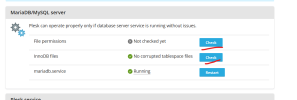- Server operating system version
- AlmaLinux 9.6 (Sage Margay)
- Plesk version and microupdate number
- Obisidan 18.0.73
Plesk Obsidian 18.0.73 on AlmaLinux 9.6 (Sage Margay)
So we used the Plesk Update system and took our MariaDB 10.5 to 10.11.14 and now everything is broken.
The Plesk system auto-logged out during the update process; while hanging on doing something with psa.longtasks . However, the Repair utility did seem to suggest everything was working ok.
Plesk GUI seemed to be working ok.
Plesk PHPMyAdmin was loading DBs and tables ok .
But:
Websites can no longer connect to the database on localhost.
IDEs can no longer Tunnel into the database as before; with the issue
We have looked for log files but can't see any useful logs. Where are they kept?
So we used the Plesk Update system and took our MariaDB 10.5 to 10.11.14 and now everything is broken.
The Plesk system auto-logged out during the update process; while hanging on doing something with psa.longtasks . However, the Repair utility did seem to suggest everything was working ok.
Plesk GUI seemed to be working ok.
Plesk PHPMyAdmin was loading DBs and tables ok .
But:
Websites can no longer connect to the database on localhost.
IDEs can no longer Tunnel into the database as before; with the issue
And client webmail does not work;"DBMS: MariaDB (no ver.)Case sensitivity: plain=mixed, delimited=exactSocket fail to connect to host:address=(host=localhost)(port=3306) (type=primary). Connection refused."
"Oops... something went wrong!
An internal error has occurred. Your request cannot be processed at this time.
For administrators: Please check the application and/or server error logs for more information."
We have looked for log files but can't see any useful logs. Where are they kept?