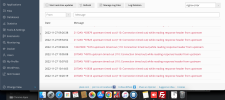- Server operating system version
- Ubuntu 20.04.5 LTS
- Plesk version and microupdate number
- Plesk Obsidian 18.0.47
Hi,
Im new to plesk and usgin it on linode.
We have a website developed in ReactJS, NodeJS and mongo db.
Attached is the log on Nginx error.

My Nginx config file: /etc/nginx/nginx.conf
what is the reason for this error?
Any help on how to get rid of these?
Im new to plesk and usgin it on linode.
We have a website developed in ReactJS, NodeJS and mongo db.
1849#0: *327290 upstream timed out (110: Connection timed out) while reading response header from upstream
Attached is the log on Nginx error.

My Nginx config file: /etc/nginx/nginx.conf
Code:
#user nginx;
worker_processes 1;
#error_log /var/log/nginx/error.log;
#error_log /var/log/nginx/error.log notice;
#error_log /var/log/nginx/error.log info;
#pid /var/run/nginx.pid;
include /etc/nginx/modules.conf.d/*.conf;
events {
worker_connections 2048;
}
http {
include mime.types;
default_type application/octet-stream;
#log_format main '$remote_addr - $remote_user [$time_local] "$request" '
# '$status $body_bytes_sent "$http_referer" '
# '"$http_user_agent" "$http_x_forwarded_for"';
#access_log /var/log/nginx/access.log main;
sendfile on;
#tcp_nopush on;
#keepalive_timeout 0;
keepalive_timeout 65;
#tcp_nodelay on;
#gzip on;
#gzip_disable "MSIE [1-6]\.(?!.*SV1)";
server_tokens off;
include /etc/nginx/conf.d/*.conf;
# added to test
proxy_http_version 1.1;
proxy_set_header Connection "";
}
# override global parameters e.g. worker_rlimit_nofile
include /etc/nginx/*global_params;what is the reason for this error?
Any help on how to get rid of these?