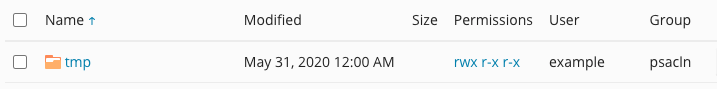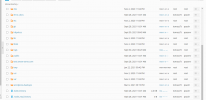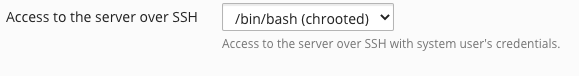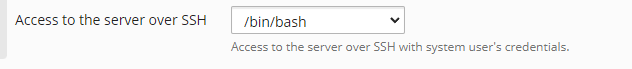Hello I recently see that the main folder like var/lib etc are in the domain name like on screenshot I have no idea how to fix it because there is a WP website on it and there wasn't changes made that could be there as an issue.
Like last time I said that since last time I did a backup restore there is some strange issue the password to Admin change when the backup is not protected with the password so it could not change the admin password at all.
So is someone that had issue like me that from nowhere the var folder and lib landed in to the domain name?
the var folder is empty etc so other domains registered have normal folder not like var, lib etc in it so I have no idea where it's from can someone help me out with that?
Like last time I said that since last time I did a backup restore there is some strange issue the password to Admin change when the backup is not protected with the password so it could not change the admin password at all.
So is someone that had issue like me that from nowhere the var folder and lib landed in to the domain name?
the var folder is empty etc so other domains registered have normal folder not like var, lib etc in it so I have no idea where it's from can someone help me out with that?