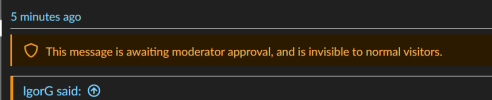Rexodus
New Pleskian
- Server operating system version
- Ubuntu server 22.04
- Plesk version and microupdate number
- Plesk Obsidian Web Admin Edition Version 18.0.46 Update #1
Hello reader,
I installed Plesk yesterday with the following command:
sh <(curl https://autoinstall.plesk.com/one-click-installer || wget -O - https://autoinstall.plesk.com/one-click-installer)
Then I had everything running. That is, Plesk itself, the mail in and out, PHPBB and even Wordpress was up and worked fine. Even Nessus had nothing to complain. So everything was up and I was mostly bussy tweaking my forum.
As far as I can remember, in added an email address in Plesk and then the web server went down. It also won't start up again. Reboot has no use. I spent a whole day trying to fix it. I even reinstalled plesk and apache because it was all giving errors (which I probably partly caused myself by my fiddling at the prompt.). In the end, I started all over again. Brandnew Ubuntu. The first thing I did after installing Ubuntu. was installing Plesk so there had been no intervention from me. So a completely clean install. Everything set up from scratch, mail, webserver with SSL and PHPBB and Wordpress. Everything was working nice again, But the same thing happened to me again! That webserver is not up anymore. When I run Diagnose & Repair, it says everything is perfectly fine! Green check marks everywhere while the whole thing is down! Nmap confirms it too. 80 and 443 are not approachable via localhost.
Something is killing that server. And I have no idea what. I don't even have a clue where to start with thinking. Any help will be greatly appreciated!
I installed Plesk yesterday with the following command:
sh <(curl https://autoinstall.plesk.com/one-click-installer || wget -O - https://autoinstall.plesk.com/one-click-installer)
Then I had everything running. That is, Plesk itself, the mail in and out, PHPBB and even Wordpress was up and worked fine. Even Nessus had nothing to complain. So everything was up and I was mostly bussy tweaking my forum.
As far as I can remember, in added an email address in Plesk and then the web server went down. It also won't start up again. Reboot has no use. I spent a whole day trying to fix it. I even reinstalled plesk and apache because it was all giving errors (which I probably partly caused myself by my fiddling at the prompt.). In the end, I started all over again. Brandnew Ubuntu. The first thing I did after installing Ubuntu. was installing Plesk so there had been no intervention from me. So a completely clean install. Everything set up from scratch, mail, webserver with SSL and PHPBB and Wordpress. Everything was working nice again, But the same thing happened to me again! That webserver is not up anymore. When I run Diagnose & Repair, it says everything is perfectly fine! Green check marks everywhere while the whole thing is down! Nmap confirms it too. 80 and 443 are not approachable via localhost.
Something is killing that server. And I have no idea what. I don't even have a clue where to start with thinking. Any help will be greatly appreciated!