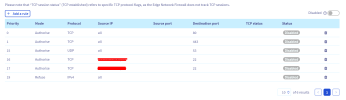BMG Germany
New Pleskian
Hi.
I have a new Plesk installation on my server.
The firewall rules are as follows. Can someone give me a tip on how to set this up in the most sensible way?
And is it possible to restore the firewall rules from a backup via Acronis etc.?
Thanks and Best
Tom
I have a new Plesk installation on my server.
The firewall rules are as follows. Can someone give me a tip on how to set this up in the most sensible way?
And is it possible to restore the firewall rules from a backup via Acronis etc.?
| DHCP client | Allow incoming from all |
| FTP server passive ports | Allow incoming from all |
| Plesk Installer | Allow incoming from all |
| Plesk-management interface | Allow incoming from all |
| WWW-Server | Allow incoming from all |
| FTP-Server | Allow incoming from all |
| SSH-Server (Secure-Shell-Server) | Allow incoming from all |
| SMTP-Server (Übermittlungsport) | Allow incoming from all |
| SMTP-Server (für E-Mail-Versand) | Allow incoming from all |
| POP3-Server (für E-Mail-Empfang) | Allow incoming from all |
| IMAP-Server (für E-Mail-Empfang) | Allow incoming from all |
| Password Change Servicefür E-Mail | Allow incoming from all |
| MySQL-Server | Allow incoming from all |
| PostgreSQL-Server | Allow incoming from all |
| Samba (Dateifreigabe in Windows-Netzwerken) | Allow incoming from all |
| Domainnamenserver | Allow incoming from all |
| IPv6 Neighbor Discovery | Allow incoming from all |
| Ping-Dienst | Allow incoming from all |
| System policy for inbound traffic | Deny other incoming traffic |
| System policy for outbound traffic | Allow other outbound traffic |
| System policy for forwarding traffic | Weiterleitung von sonstigem Traffic verweigern |
Thanks and Best
Tom